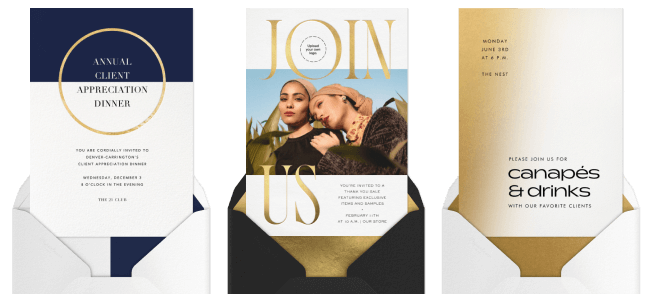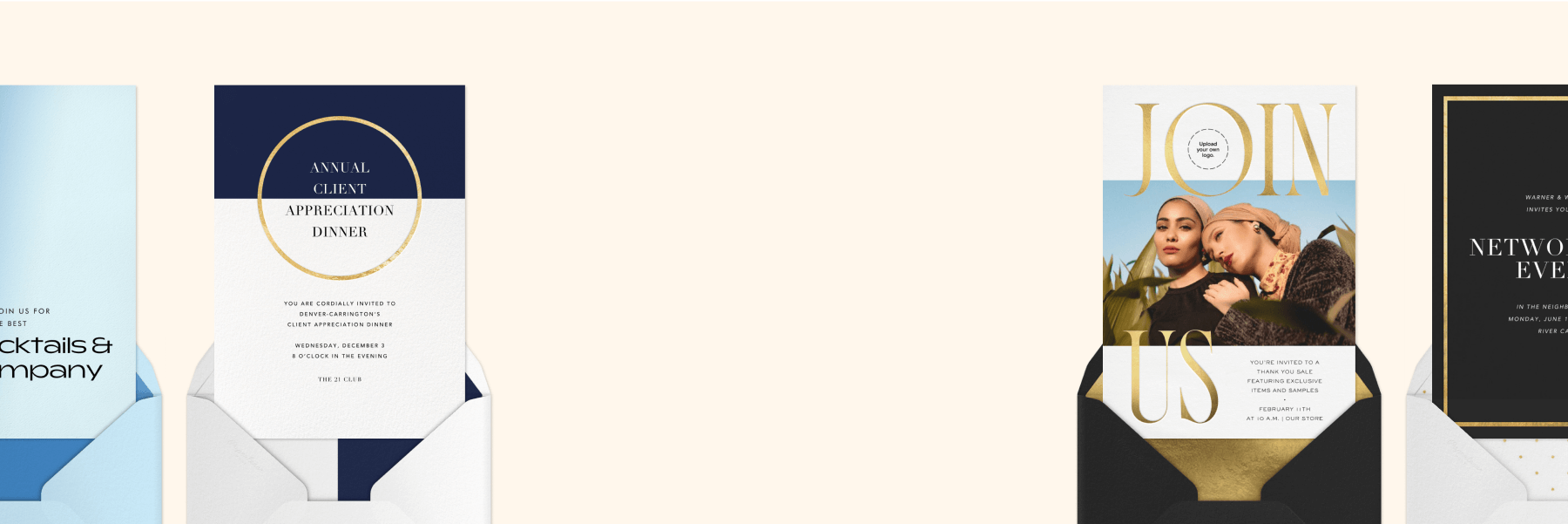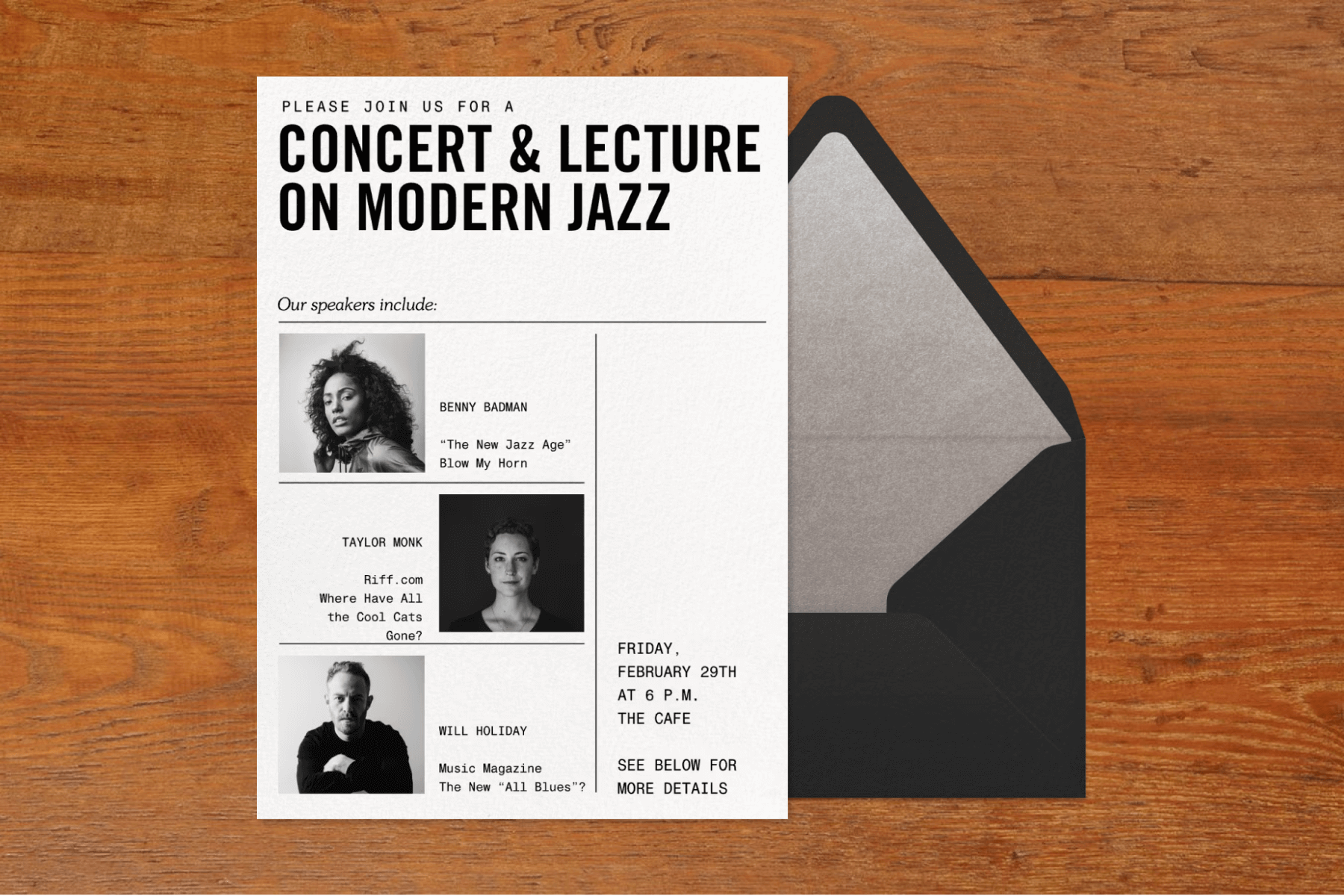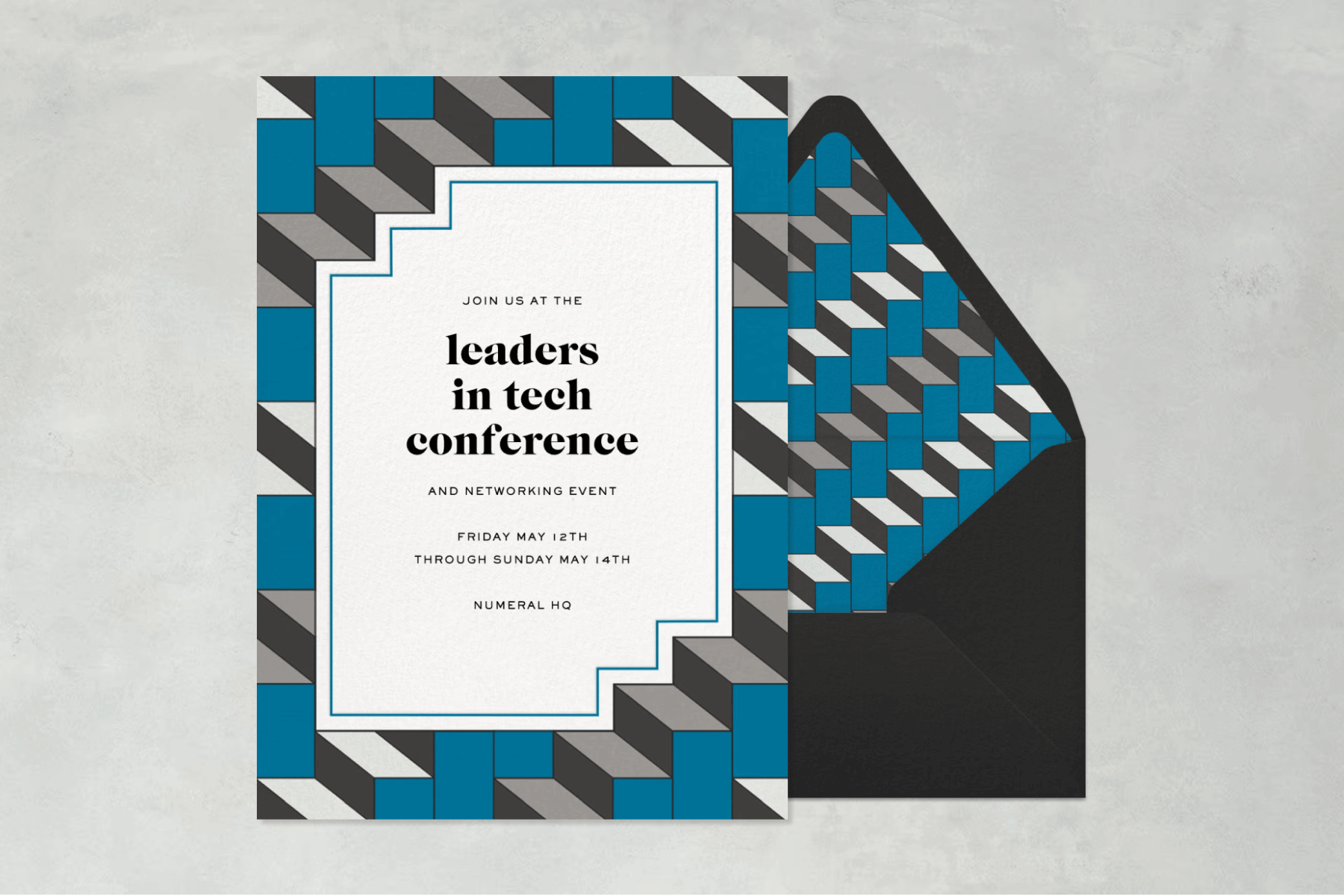8 seating arrangement ideas for your next business event

The seating arrangement at your business event is more than just a logistical choice—it sets the stage for how your guests will interact, engage, and take away value from the experience. Whether you’re hosting a large conference, a small team brainstorming session, a training seminar, or a celebratory business dinner, the way you arrange your tables and chairs directly impacts the flow of conversation, visibility, and participation.
For example, if you’re leading a brainstorming session, you’ll want a seating arrangement that encourages discussion among small groups. Or if you’re hosting a keynote speaker, maximizing visibility and ensuring all eyes are on the stage will be your top priority.
Thoughtful seating can make your event more productive, enjoyable, and memorable for every attendee. In this guide, we’ll explore the most popular types of seating arrangements, their advantages and drawbacks, and how to select the right option for your next business event.
Table of Contents
Event seating plan considerations
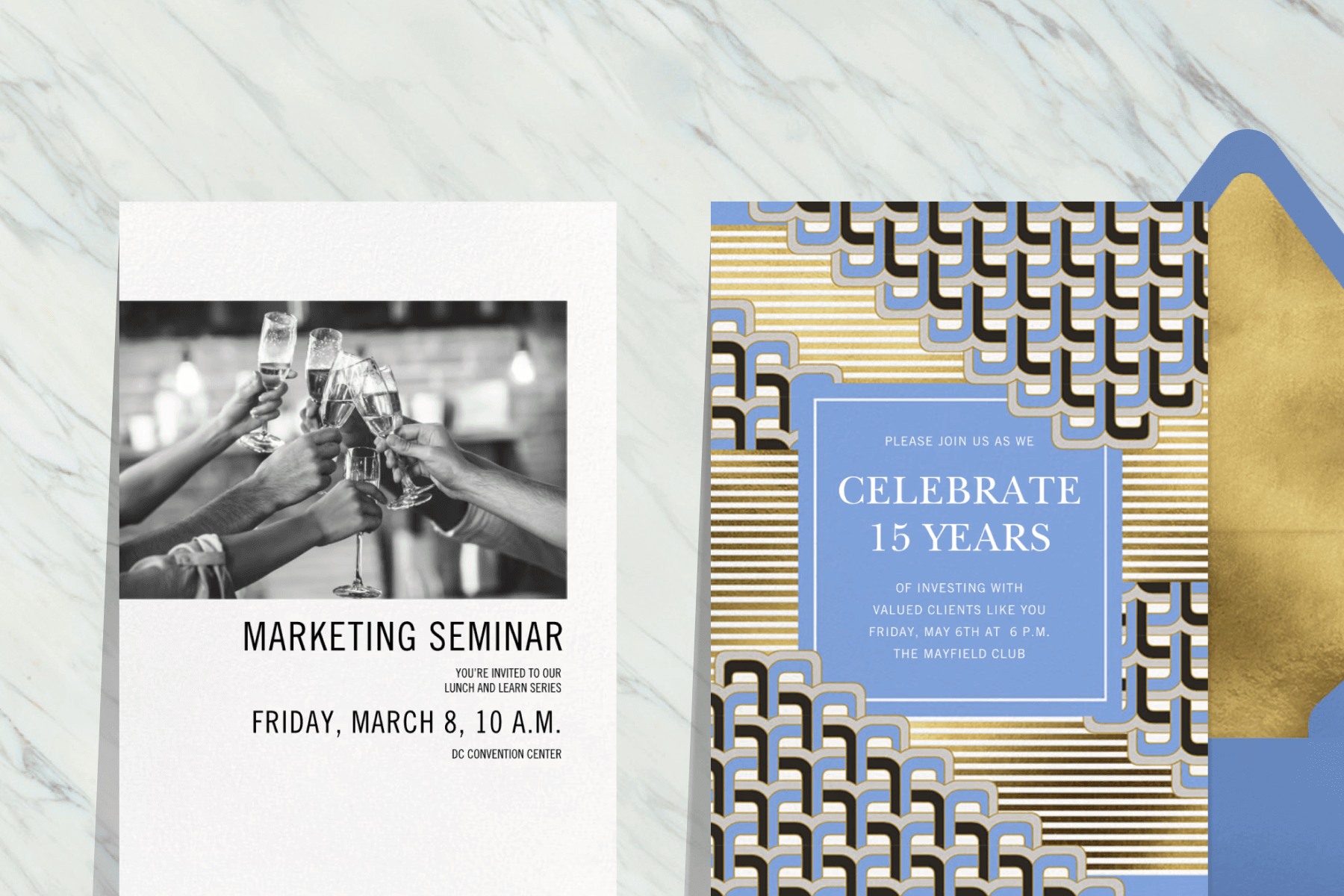
Before you start arranging chairs and tables, consider these key factors to determine the best seating arrangement for your business event:
- Venue size and layout: Make sure your seating plan fits comfortably without overcrowding, while also leaving room for aisles and walkways.
- Guest count: Your RSVP headcount will dictate what layouts are feasible. Be sure to use Paperless Post’s RSVP tracking and RSVP deadlines to get accurate numbers before planning your layout or seating chart.
- Event type and goals: Ask yourself: Are you hosting a networking session, formal meeting, or training seminar? Each goal calls for a different seating strategy (which we’ll dive into below!).
- Agenda and activities: If your event includes both a presentation and a group discussion, consider a layout that can accommodate both or can be easily adjusted.
- Technology and visibility needs: Consider where screens, projectors, or stages will be located so that all attendees have a clear line of sight.
- Food and beverage plans: Serving a full meal versus light refreshments can drastically affect the type of tables and spacing required.
Types of seating arrangements
Once you’ve finalized your venue and sent out your invitations, it’s time to explore seating arrangement ideas to bring your event to life. Below are the most popular types of seating arrangements for business events, along with their best uses, pros, and cons.
1. Banquet-style seating
Works best for: Events with meals, presentations, and socializing in small groups

Banquet-style seating is a classic choice for business dinners, networking events, and any gathering where food is the focal point. This layout consists of multiple round tables, typically seating eight to ten guests each. The circular shape encourages conversation, making it easy for attendees to engage naturally with their immediate neighbors. For events where the goal is to spark networking or team bonding over a shared meal, banquet seating is hard to beat.
The main advantage of the banquet style is its ability to foster small-group interaction. Guests seated around the same table can easily converse and collaborate, and the layout gives the room a lively, social atmosphere. However, there are trade-offs. Because the tables face inward, some guests may have their backs to a speaker or presentation, which can limit visibility. Interaction across tables is also minimal unless you build in dedicated mingling periods. Banquet seating also requires a relatively large venue, since each table and its surrounding chairs take up significant floor space. Despite these limitations, banquet-style seating remains a go-to for dinners, awards banquets, and celebratory events where the priority is connection over content.
2. Classroom-style seating
Works best for: Presentations, taking notes, and small group work
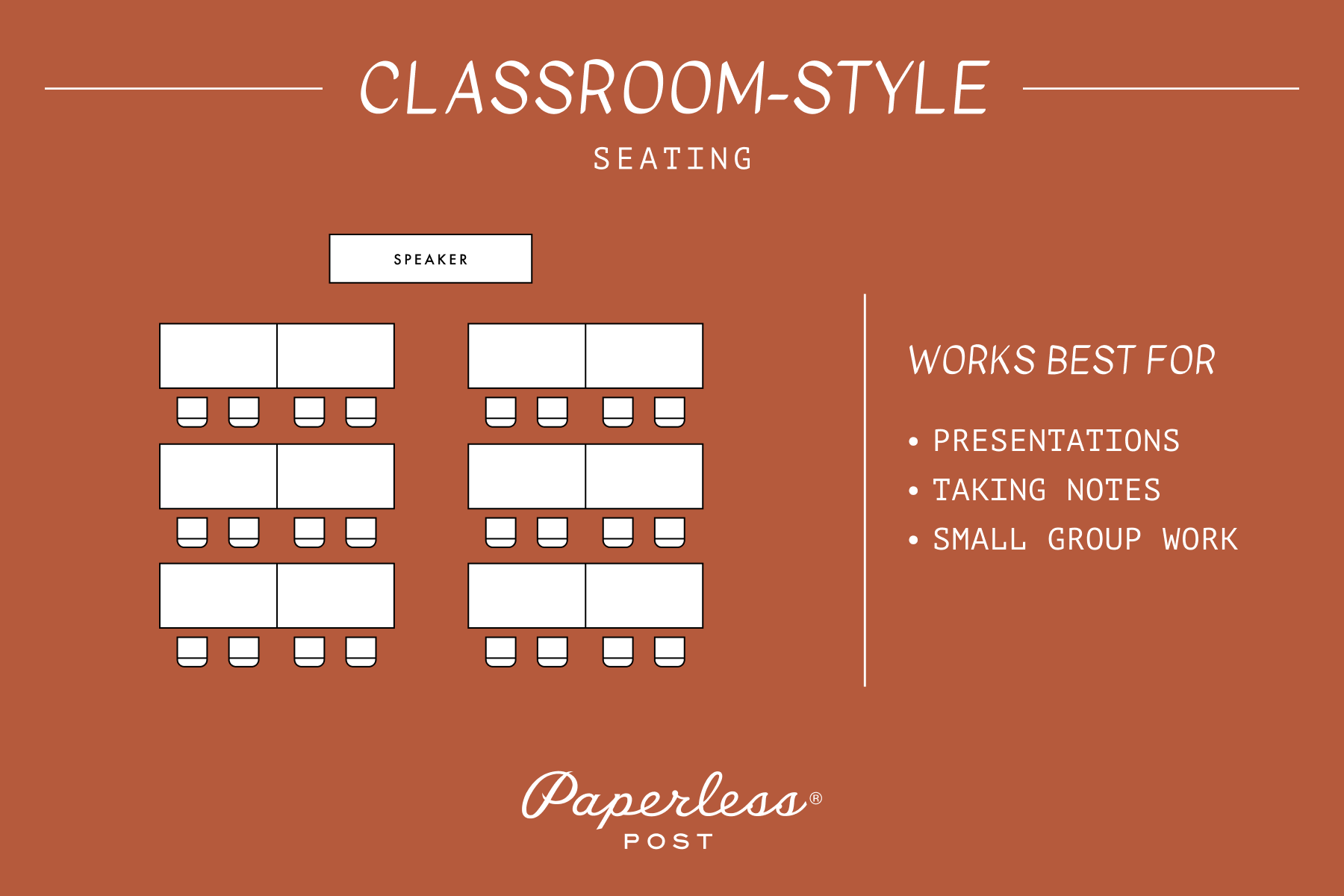
Classroom-style seating mirrors a traditional learning environment, with long tables and chairs facing the front of the room. Attendees typically sit side by side on one side of the table, with the speaker, screen, or whiteboard as the central point of focus. This setup works exceptionally well for events that require note-taking, laptop use, or hands-on exercises, such as training sessions, educational seminars, or professional development workshops.
The biggest advantage of classroom-style seating is the personal space it gives attendees. Having a table in front of them allows participants to comfortably jot down notes, use devices, and keep refreshments within reach. It also directs attention to the front of the room, creating a natural focus on the presenter. On the downside, the classroom style can feel crowded if tables are placed too close together, and it limits interaction between attendees outside of their immediate neighbors. Still, it’s a highly functional setup for content-heavy business events where learning and engagement are the primary goals.
3. Conference-style seating
Works best for: Small meetings, decision-making sessions, and boardroom-style discussions
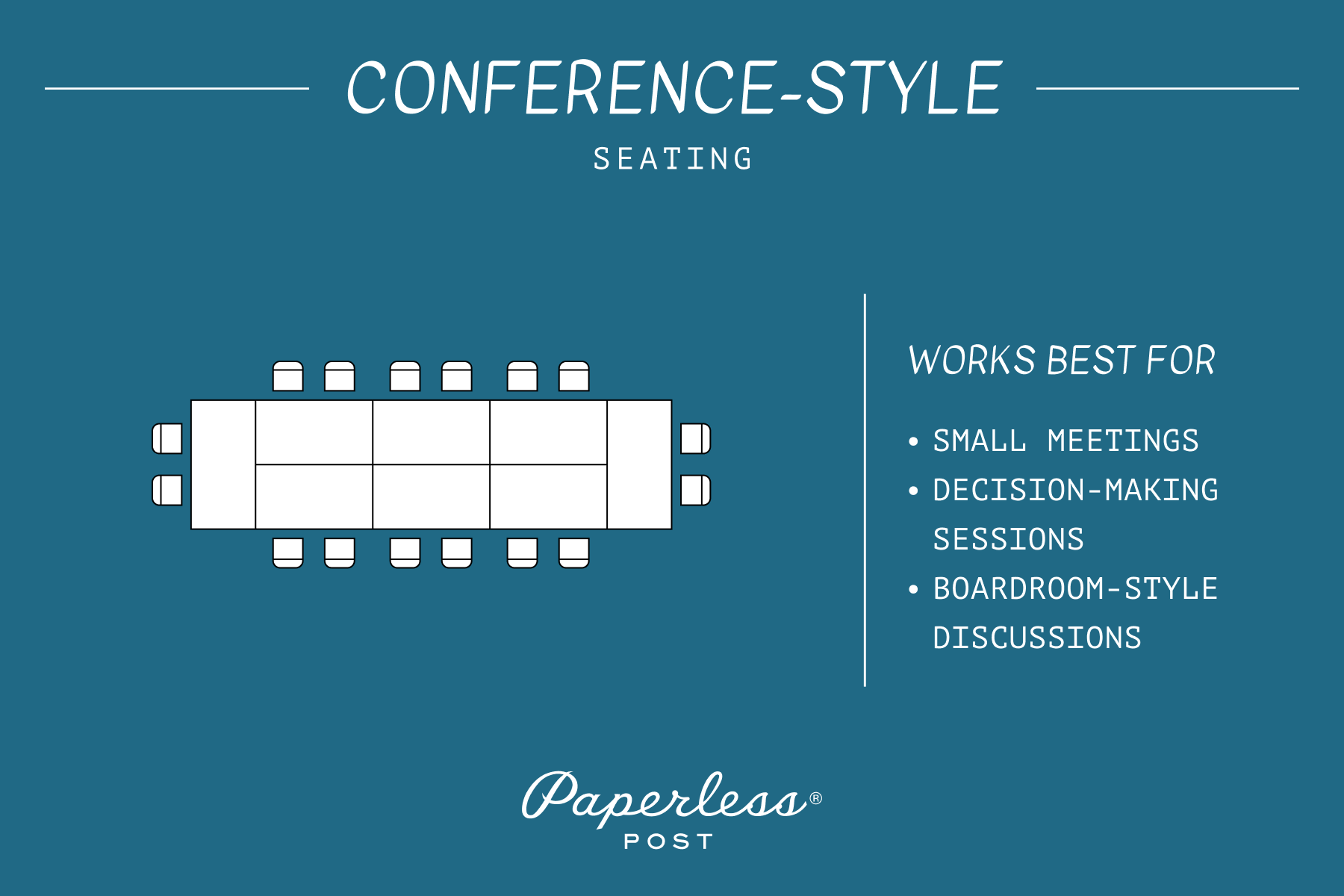
Conference-style seating, also known as boardroom seating, is designed for formal, face-to-face interaction. A long rectangular or oval table sits at the center of the room, surrounded by chairs on all sides, with additional space at the heads of the table often reserved for those leading the discussion. This layout immediately signals importance and professionalism, making it a staple for executive meetings, high-stakes discussions, and collaborative sessions with small teams.
One of the main benefits of conference-style seating is the eye contact and communication it facilitates. Everyone can see one another clearly, which naturally supports dialogue, decision-making, and consensus building. It also accommodates presentations on a screen or monitor at one end of the room. However, this setup works best for groups under 20; beyond that, the table may become too crowded for effective conversation, and overflow seating around the edges can leave some attendees feeling excluded. For smaller, strategy-driven events, the conference style is a tried-and-true choice that combines function with formality.
4. Horseshoe seating arrangement
Works best for: Interactive sessions, small presentations, and team collaboration
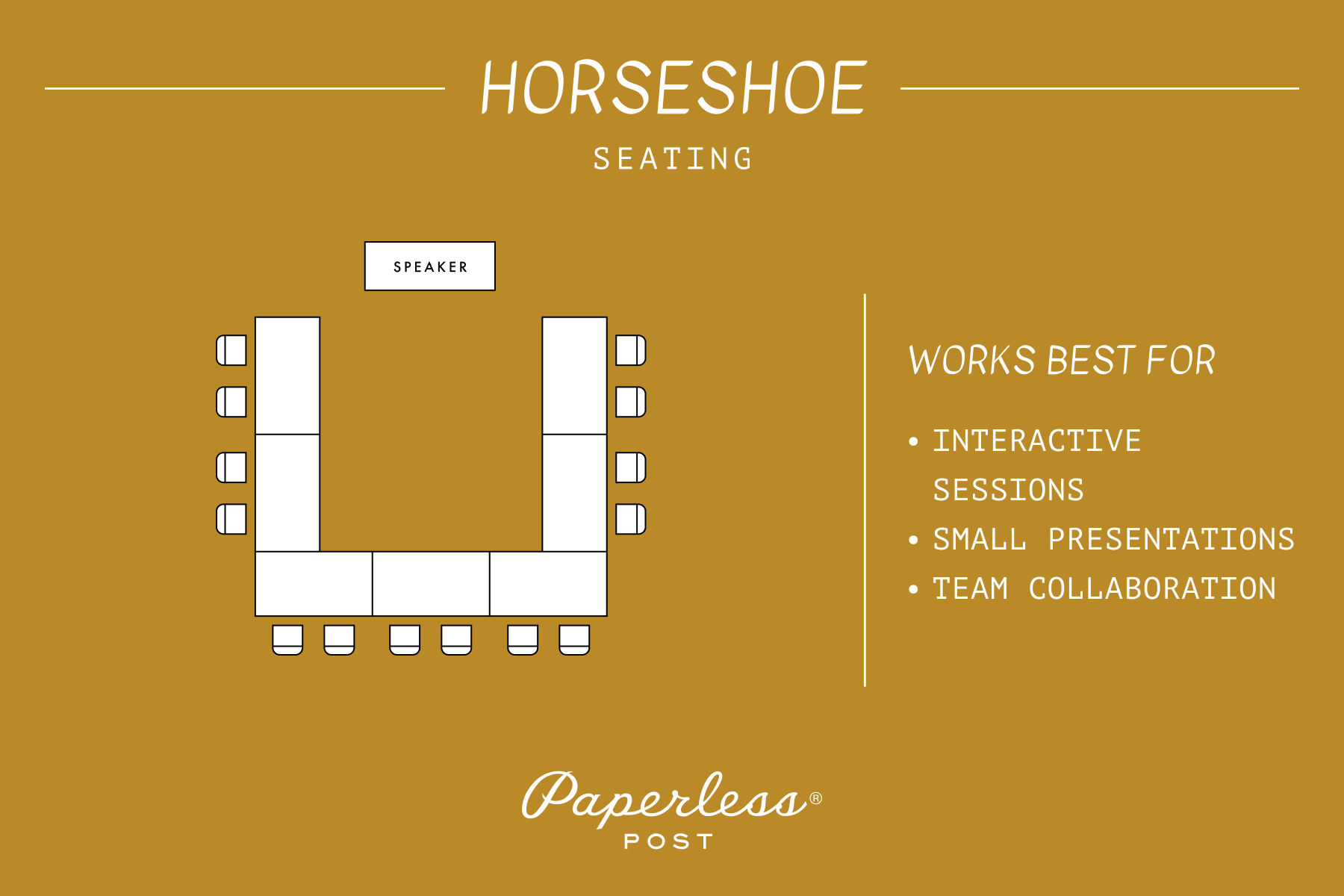
Horseshoe seating arrangements, also called U-shaped seating, feature tables or chairs arranged in a “U” formation with an open space at the center. A podium, presenter, or screen is typically positioned at the open end, creating a natural focal point for the session. This layout encourages both speaker-to-audience and audience-to-audience interaction, making it a popular choice for workshops, small presentations, and team-building activities.
The main strength of horseshoe seating is visibility and engagement. Attendees can see each other’s faces, which fosters discussion and collaboration, while still maintaining a clear line of sight to the front. It also provides an open space for facilitators to move around, which adds energy and interactivity to the session. However, this setup only works well for small to medium-sized groups—ideally under 30 people. Larger horseshoes become unwieldy, leaving participants feeling distant from one another and the presenter. For smaller events that prioritize conversation and connection, the horseshoe layout hits a sweet spot between formal and collaborative.
5. Auditorium-style seating
Works best for: Large presentations, lectures, and keynote sessions
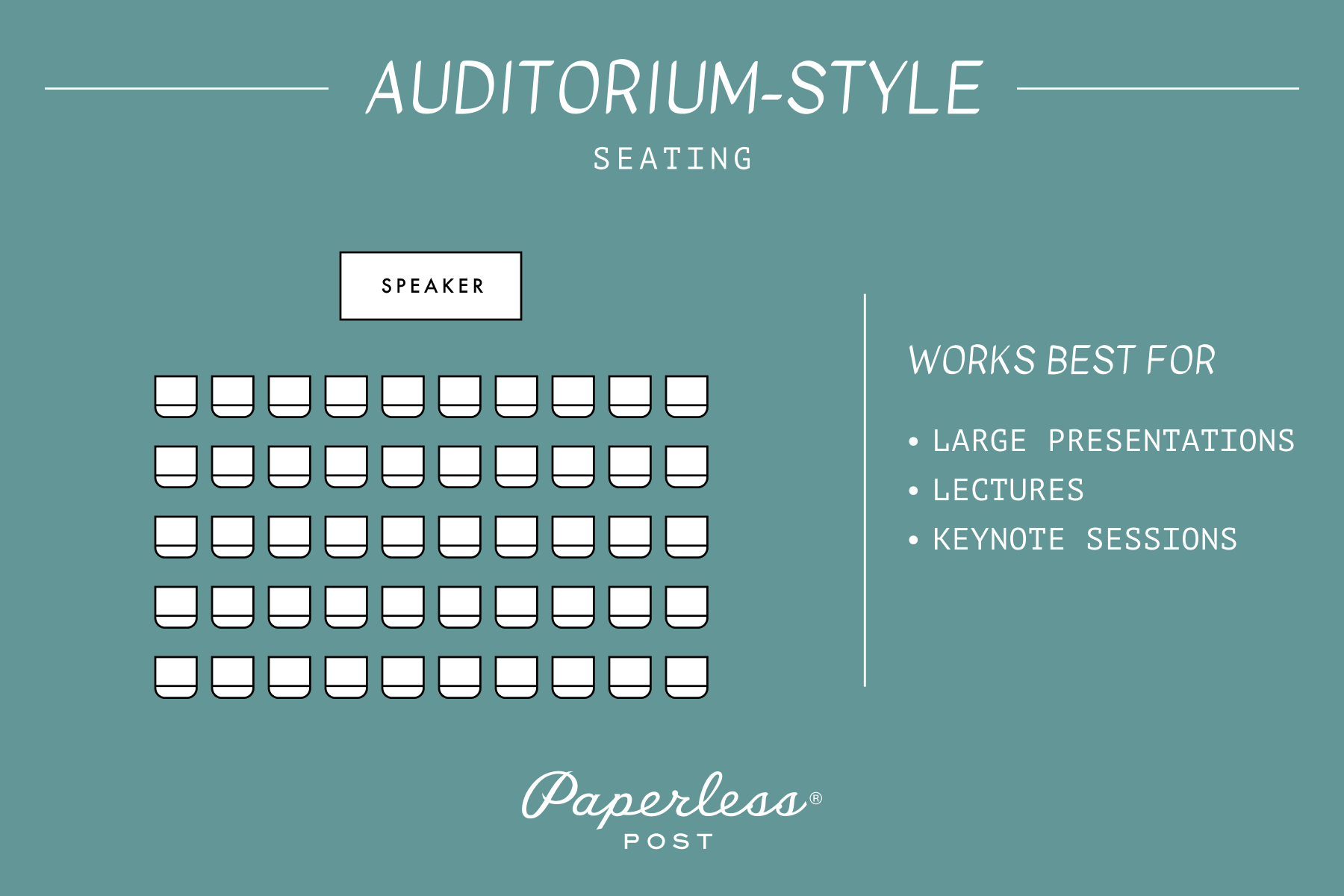
Auditorium-style seating, also known as theater or lecture-style seating, is all about maximizing visibility for large audiences. Chairs are arranged in straight rows facing the front of the room or stage, similar to a movie theater or university lecture hall. This is the go-to choice for keynote sessions, product launches, press conferences, and any event where the primary focus is on a speaker or performance rather than guest-to-guest interaction.
The primary benefit of auditorium seating is capacity. Without tables or wide gaps between chairs, you can fit more attendees into the same space. It also keeps the audience’s attention squarely on the stage, which is ideal for formal presentations. However, this setup has its limitations. Interaction among guests is minimal, and long sessions can feel impersonal or fatiguing without breaks. Visibility and comfort can also become issues if rows aren’t staggered or aisles aren’t wide enough. Despite these challenges, auditorium style remains a top choice for events with large headcounts and speaker-focused agendas.
6. Chevron-style seating
Works best for: Presentations with moderate interaction and breakout discussions

Chevron-style seating is a dynamic variation of auditorium-style seating, with rows of chairs or tables angled toward a central aisle, creating a V-shaped layout. This arrangement directs attention toward the front of the room while also improving sightlines, since guests aren’t directly behind one another. It’s a favorite for conferences, training sessions, and events that mix presentation with light audience participation.
The key advantage of chevron seating is that it combines focus with flexibility. Angled rows ensure that everyone has a clear view of the speaker or stage, and the central aisle creates a natural path for presenters to walk through and engage with the audience. Guests seated next to each other can also collaborate during breakout discussions or exercises. On the downside, this layout takes up more floor space than straight rows and isn’t ideal for large, open discussions across the entire room. Still, it strikes an excellent balance for events that are part presentation, part interactive workshop.
7. Cocktail seating
Works best for: Receptions, networking mixers, and casual social events
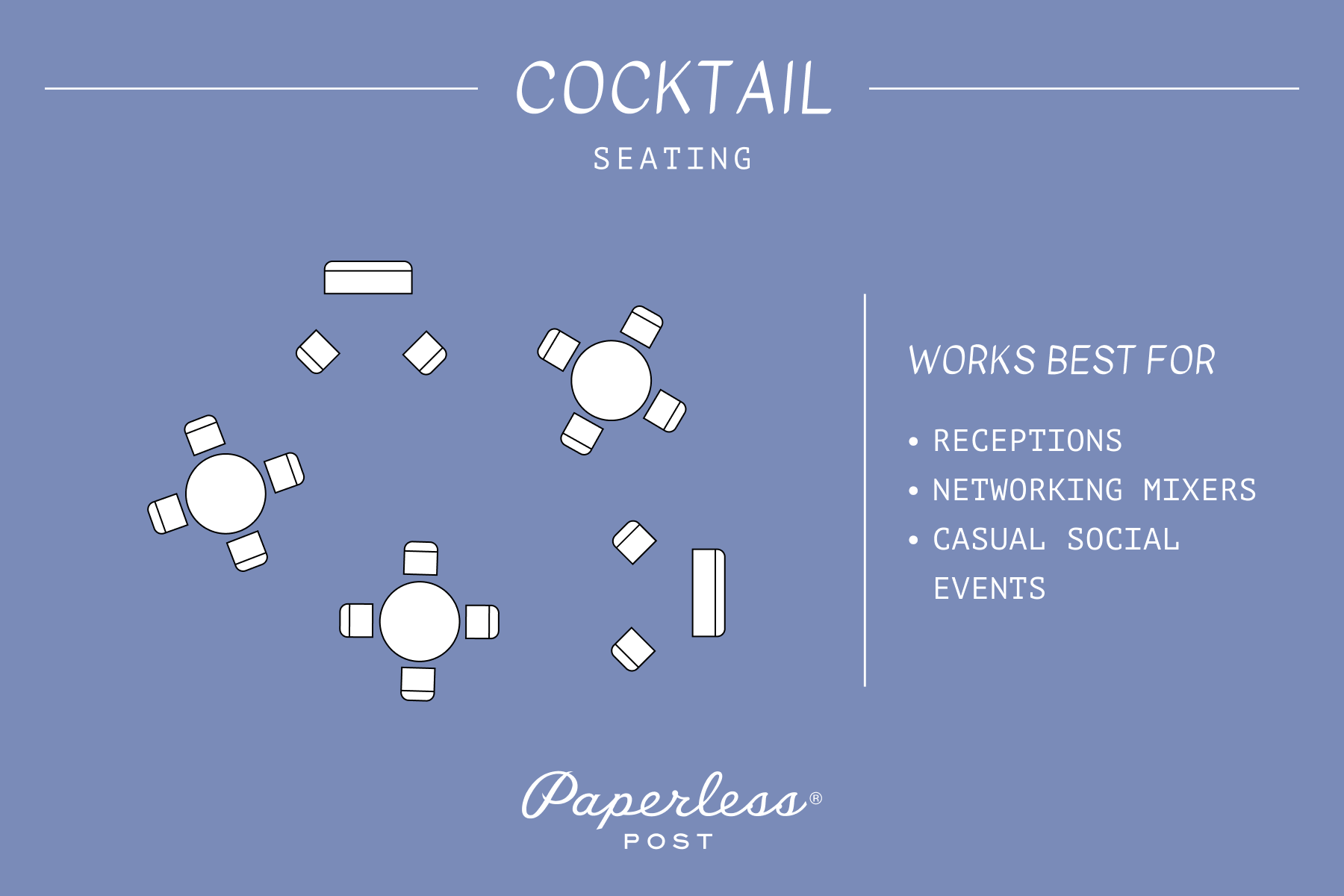
Cocktail seating is the most relaxed and fluid of all the seating arrangements, designed for movement and mingling rather than structured discussion. The layout typically features small cocktail tables scattered throughout the venue, sometimes paired with stools or lounge-style seating, leaving plenty of open floor space for guests to circulate.
This setup is ideal for events that prioritize networking, casual conversation, or celebrating a milestone with light bites and drinks. It encourages attendees to move freely, meet new people, and form spontaneous connections. It’s also highly flexible, adapting well to a variety of venue sizes and styles. However, cocktail seating has its drawbacks. It’s not suitable for formal meals or long sessions, and guests may tire of standing if seating is too limited. For evening receptions, product launches, or casual team celebrations, cocktail seating keeps the energy lively and the interactions flowing.
8. Cabaret-style seating
Works best for: Presentations with meals, workshops, and entertainment-focused events

Cabaret-style seating is a hybrid layout that combines the social benefits of banquet seating with the visibility of a presentation-focused setup. Tables are arranged throughout the room, but chairs are only placed around the back half of the table, leaving the other half open toward the stage or speaker. This ensures that all attendees have a clear line of sight without needing to constantly twist in their seats.
The cabaret style is perfect for business events that mix dining and learning, such as award luncheons, panel discussions, or team workshops with a meal. Guests can comfortably take notes, dine, and chat with their tablemates, all while staying engaged with the presentation. The main limitation of cabaret seating is its spatial requirement. Like banquet style, it demands a larger venue to allow for open seating and unobstructed sightlines. Still, it’s an excellent option for events that need to balance networking, comfort, and focused attention on a central stage.
Does your event need a seating chart?
Once you’ve chosen the right seating arrangement for your business event, the next question is whether you should create a seating chart. While some gatherings benefit from open seating, many professional events run more smoothly when attendees know exactly where to sit. A seating chart can reduce confusion at the start of the event, eliminate the awkward shuffle of guests trying to claim seats, and prevent cliques or teams from clustering in ways that might limit networking. For more formal gatherings, like business dinners or award luncheons, a seating chart also helps the event feel polished and intentional.
Assigned seating can be especially beneficial when meals are being served. It allows catering staff to deliver the correct dishes—chicken, fish, vegetarian, or otherwise—without interrupting the flow of the event. It also ensures that you can strategically place attendees next to the people they should be connecting with, whether that’s team members who need to collaborate or potential clients who should meet key executives.
To make setting up your seating chart even easier, take advantage of our Guest Tags feature. Guest Tags allow you to categorize attendees—like by department, team, or client type—so you can quickly see who should sit together. This makes it simple to seat the right people next to each other or group them at the same table.
That said, seating charts aren’t always necessary. For casual mixers, receptions, or short presentations, open seating encourages movement and natural conversation, allowing guests to network at their own pace. If you do opt for a seating chart, plan to create it only after RSVPs are finalized to avoid last-minute changes.
Plan your business event with Paperless Pro
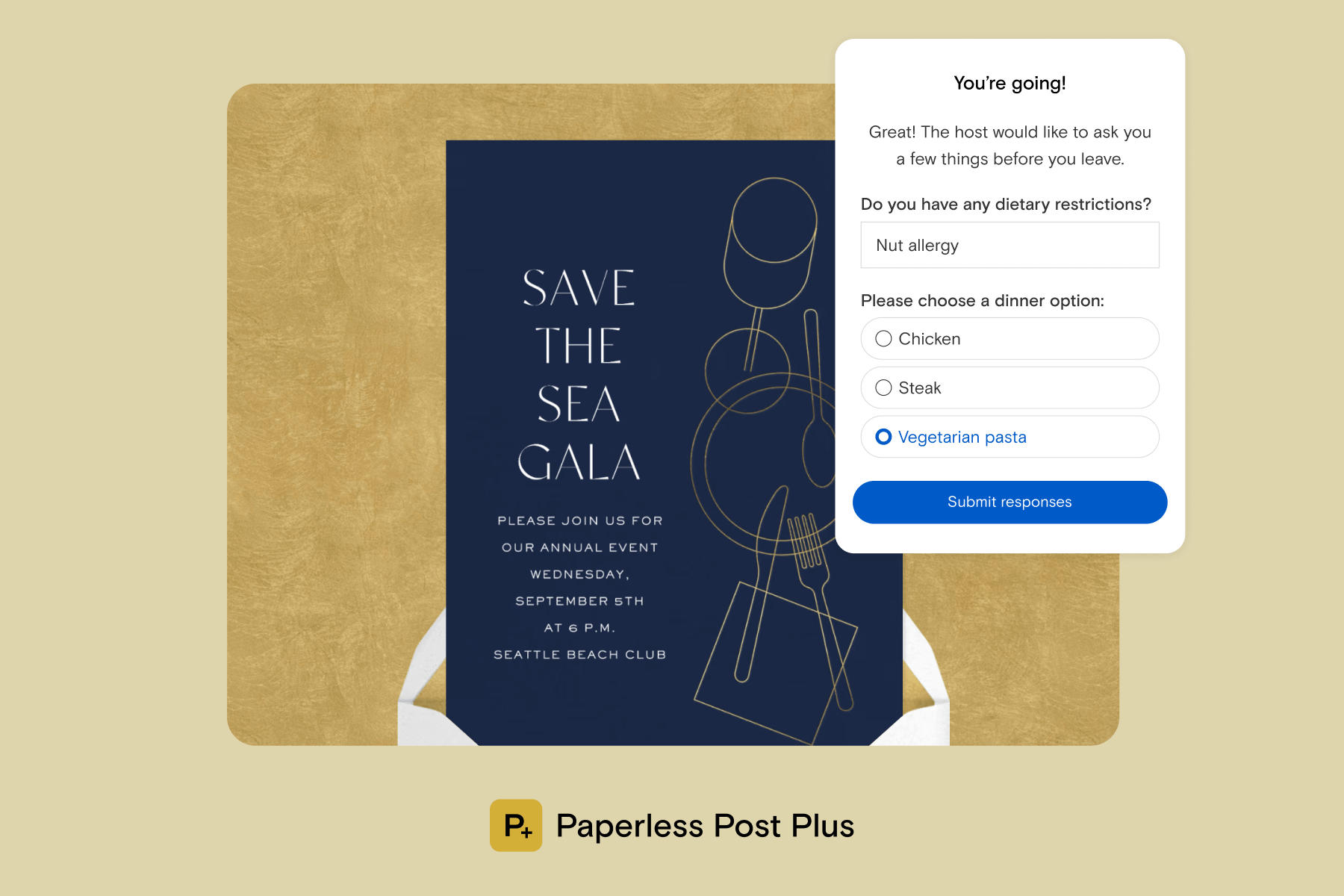
A successful business event begins long before the first guest walks through the door, and having the right tools makes all the difference. With a Paperless Pro subscription, you can design and send professional invitations all year long that set the tone for any gathering, whether it’s an intimate leadership dinner or a large-scale corporate seminar. Customizable invitations and built-in RSVP tracking ensure you know exactly who’s coming, while unlimited access to features like RSVP deadlines, Guest Tags, and day-of guest check-in simplify every step of the planning process. By streamlining the logistics, Paperless Pro allows you to focus on what really matters: hosting a smooth, memorable event that leaves a lasting impression.
Find sophisticated, business-minded designs that streamline planning and impress guests.