How to brand and customize your business holiday party invitation
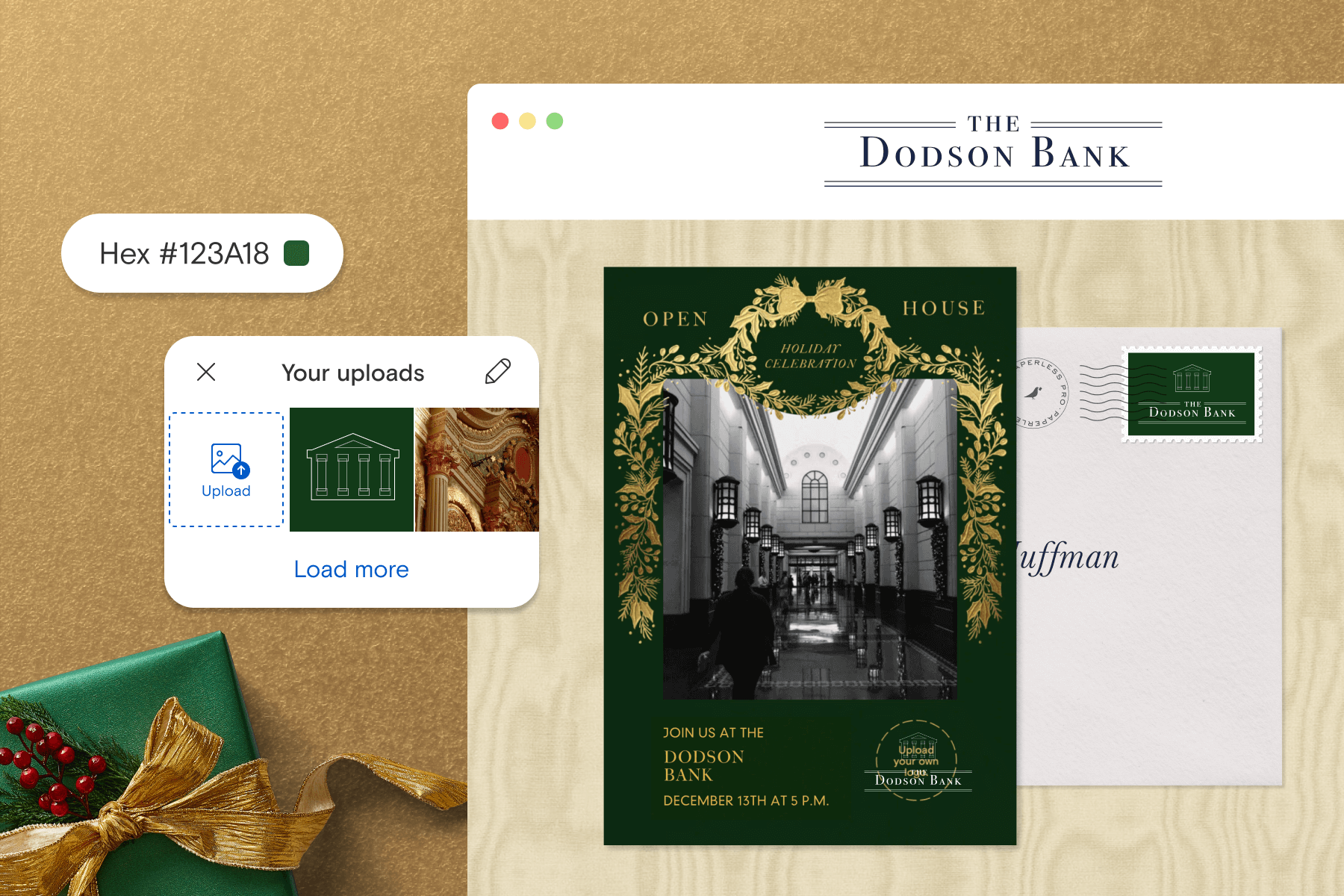
’Tis the season to bring your team together and toast to their accomplishments. From festive happy hours to end-of-year client appreciation dinners, the holidays are among the busiest and most memorable times of year for businesses. Hosting a thoughtful, on-brand holiday gathering celebrates your team’s hard work and strengthens relationships with clients and colleagues, leaving a positive impression that will carry into the new year.
But before you can string up lights and pop Champagne, you’ll need invitations that set the tone. Polished holiday invitations from Paperless Post signal professionalism while still feeling festive. With Paperless Post, you can easily customize every element of your invitation—from signature fonts and company logos to detailed Blocks—so your holiday party announcement feels intentional, cohesive, and truly on-brand.
Here’s how to create standout company holiday party invitations to make this year’s celebration one that colleagues won’t want to miss.
1. Choose your Card or Flyer
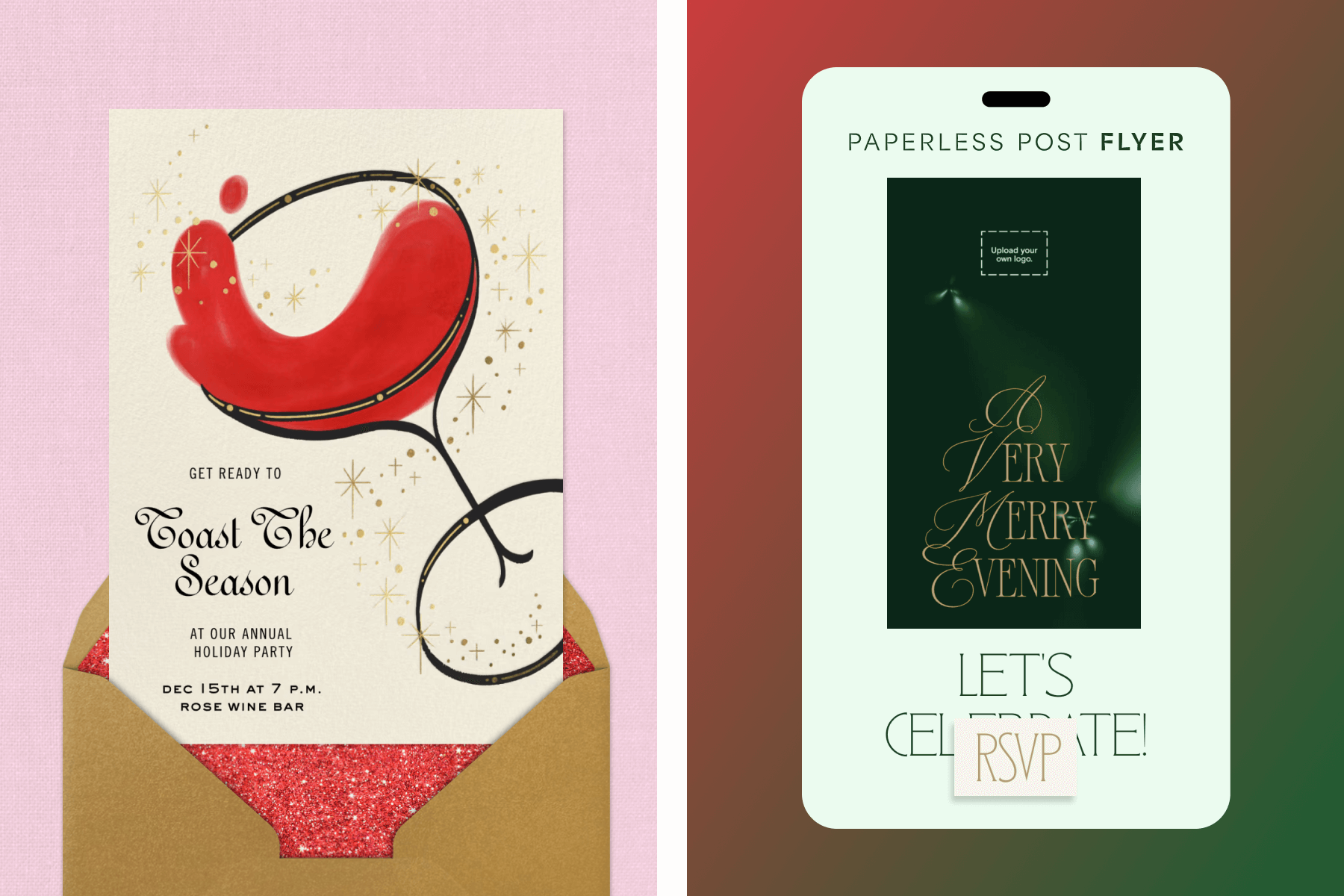
Your staff holiday party invites set the stage for your festivities, whether it’s a casual after-work gathering or a glitzy gala. For company-wide or client-facing events, choose a non-denominational or winter-inspired design that keeps the focus on the season and your brand. Paperless Post has two types of invitation formats that’ll fit the style of any holiday event you plan. (Need inspiration? Here are 15 ideas for office holiday celebrations.)
Paperless Post Cards are stationery-inspired designs that arrive in a digital envelope. They’re polished, personal, and perfect for more formal celebrations like a company holiday dinner or soirée with VIP clients. Think of a paper invitation you’d receive in the mail on company letterhead.
Flyer invites are shareable online event pages that are perfect for lively staff holiday gatherings, end-of-year networking events, or cookie bake-off competitions. The more casual style works well for events where the guest list is a bit looser.
Either option, Cards or Flyer, features brandable holiday designs and includes all-in-one event management tools like Guest Questions, RSVP tracking, and customizable event page Blocks.
2. Customize your invitation
Once you’ve picked the perfect invitation, it’s time to make it feel like your brand. Paperless Post’s intuitive tools make it easy to customize Cards and Flyers with your logo, company colors, photos, and more. And with a Paperless Pro subscription, you’ll have unlimited access to advanced customization tools and event management features for one transparent annual price.
For a start, add your brand’s logo to your invitation to anchor your event (more on this later). From there, you can use the Custom Color tool (or enter a specific hex code) to use your brand’s signature colors in the invitation, or lean into more seasonal shades—think deep green, warm gold, or sparkly silver.
Choose a font to match your brand’s style or event type: a clean sans serif conveys modern polish, while a more decorative or cursive font can add a touch of holiday elegance.
3. Upload your own logo
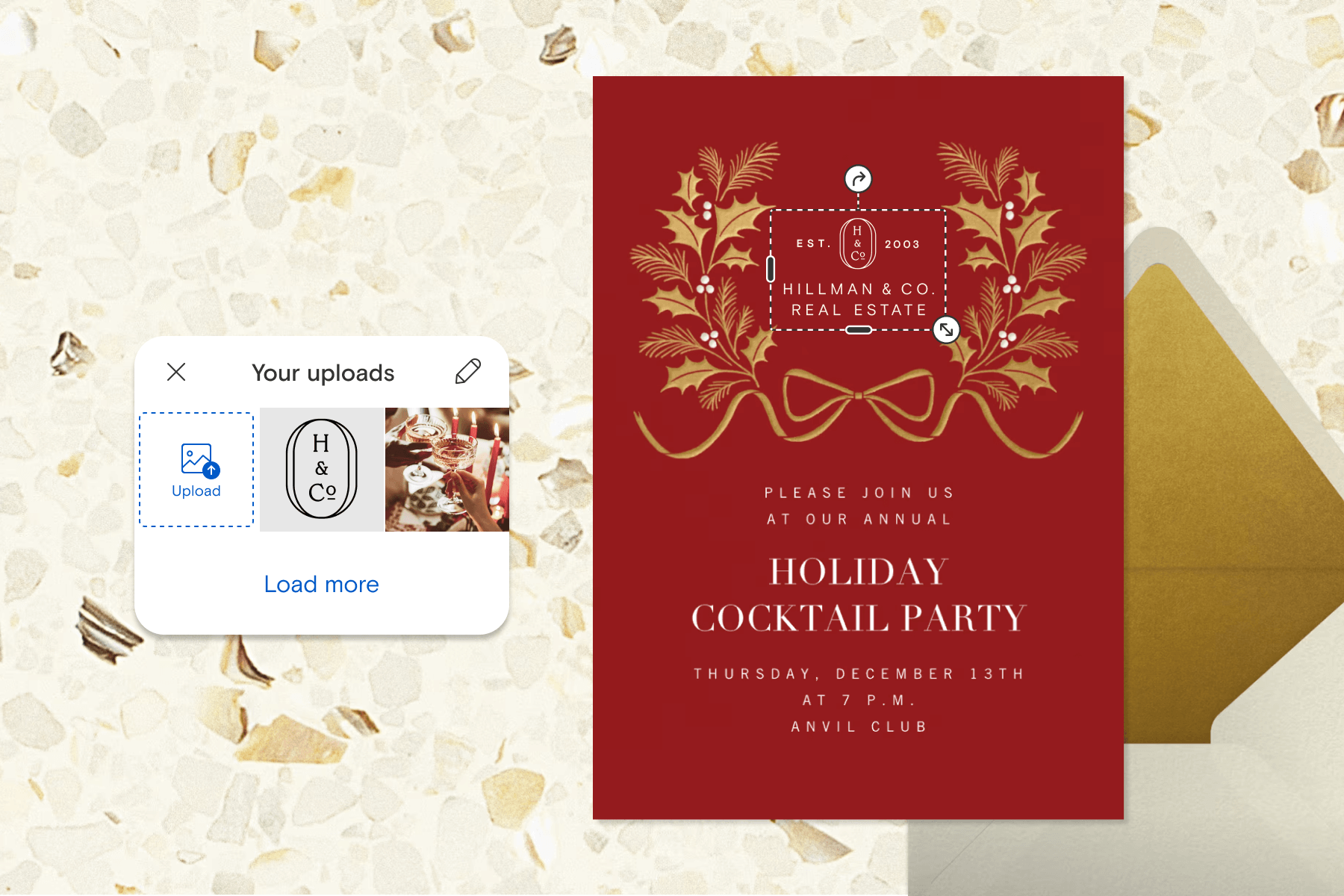
While fonts and colors go a long way, what ties the entire look of your invitation together is your brand’s logo. Think of it as the cherry—or holly—on top. Adding your logo to your holiday party invitation ensures guests immediately recognize who’s hosting—it’s a simple way to boost your brand identity while keeping the design polished. Choose the “Add Logo” button, place and size your logo anywhere on your invitation, then use the “Blend mode” editing tool to adjust the brightness and contrast so it fits seamlessly into the design.
4. Add a header logo
Between the invitation itself and the event page, your logo can feature in multiple places so it feels cohesive from first look to final RSVP. Both Cards and Flyers feature event pages—a one-stop spot for guests to find your event details, dress codes, and any other information you want to add. Add your logo to the event page header to make your holiday party even more on-brand. It’ll appear at the top of your event page, so guests will see your branding the moment they open the Card or Flyer. You can also include a hyperlink in your Header Logo to link guests directly to your company website from your event page.
5. Add a custom stamp
It’s the little details, like a custom stamp, that will make your holiday invitation feel extra polished. You can always select the Paperless Post logo as your stamp, but you can also go with festive seasonal artwork or even upload your own logo to create a stamp that ties the whole design together. You can crop and orient your stamp in square, landscape, or portrait frames for the best fit. This simple addition goes a long way in making your holiday party invitations feel elevated, yet fun.
6. Add event details with Blocks
Next, let’s take a closer look at your event page. An effective invitation doesn’t just look good—it keeps all your event details organized and easy to find. With Paperless Post, you can use Blocks to add extra sections to your event page, so your guests arrive well-prepared and ready to celebrate.
Start with a Schedule Block to outline what guests can expect from your event. Use the Details Block to highlight your holiday party dress code or menu. If you’re hosting a client-appreciation event, a Speakers Block can introduce presenters or executives. For larger celebrations, the Sponsors Block is a polished way to highlight supporting partners or vendors. You can even add a Photo Gallery Block as a way to look back on the past year—or to highlight the winners from last year’s Ugly Sweater contest.
7. Send a Custom Email
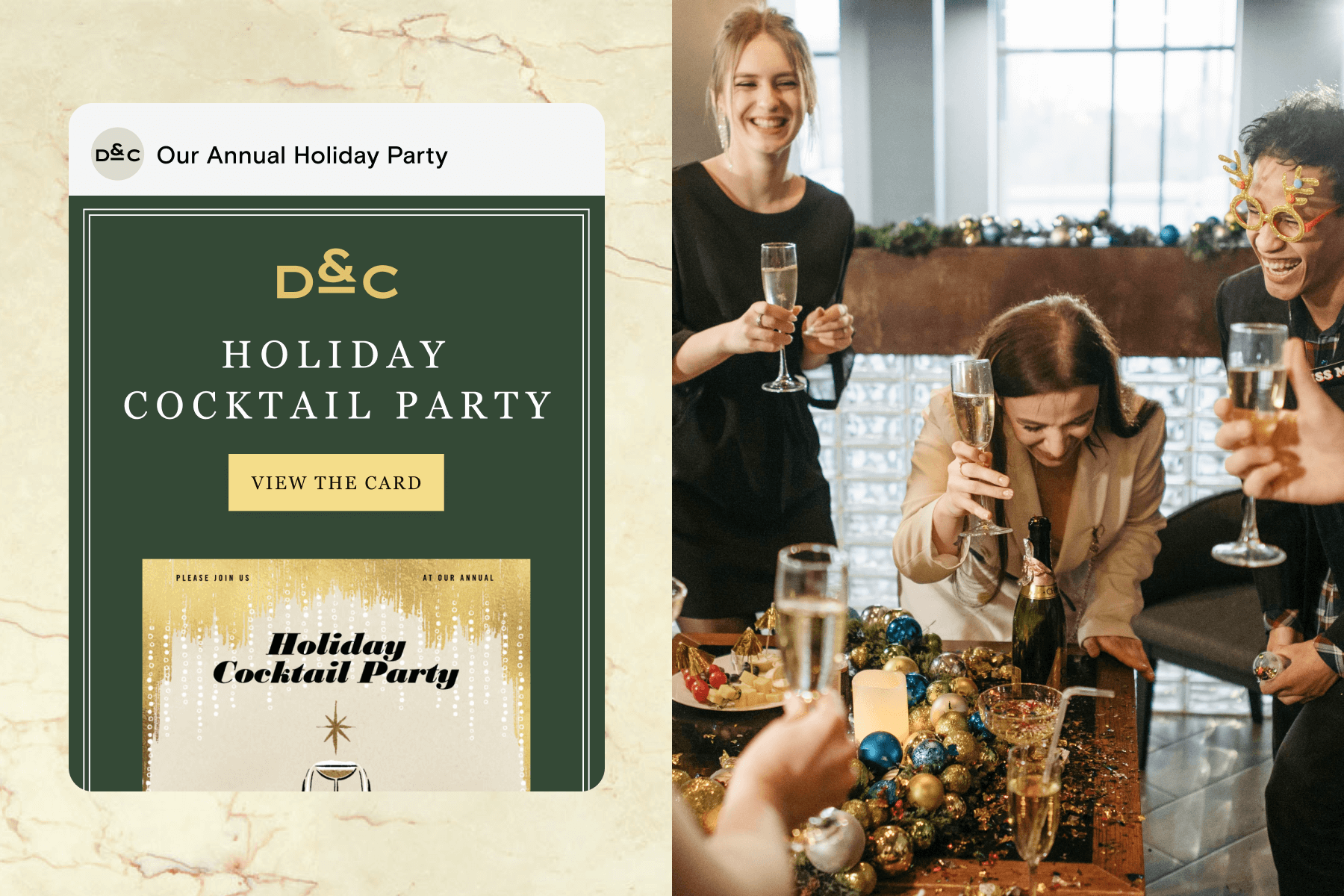
The way your invitation lands in your invitee’s inbox is the first step in building excitement for your office’s holiday plans. With Paperless Post, you can send out your invitations in the way that works for your business: either a Shareable Link with a Custom URL that you can share via Slack or internal channels, or delivered from our platform via text or customized email.
To send a holiday invitation that impresses guests, we suggest sending a Custom Email. After you add your guests, select “Customize email” to upload your logo as an email header, change the fonts, colors, and layout, and include a professional holiday message about your event. You can also choose whether the preview shows your envelope, the invitation design, or a festive photo that teases the celebrations to come.
This attention to detail makes your holiday party announcement to employees and clients feel personal and professional from the very first open, while still keeping the spirit of the season front and center.
Celebrate the season with polished invitations
No matter what professional holiday party you’re planning, our customizable holiday Cards and Flyers let you easily plan and brand every detail. With custom logos, stamps, Blocks, and emails, you’ll have all the tools you need to create a company holiday party that feels festive and professional. And once the RSVPs come pouring in for your annual Jingle Bell Ball or Holiday Happy Hour, you’ll be able to manage it all with Paperless Post’s features like Guest Tags, RSVP tracking, and Guest Check-In.
Prep your office-approved holiday soundtrack, and learn more about how our Paperless Pro subscription can help you spread good tidings in one seamless experience.


Celebrate the season with festive, online invitations you can email, text, or share.