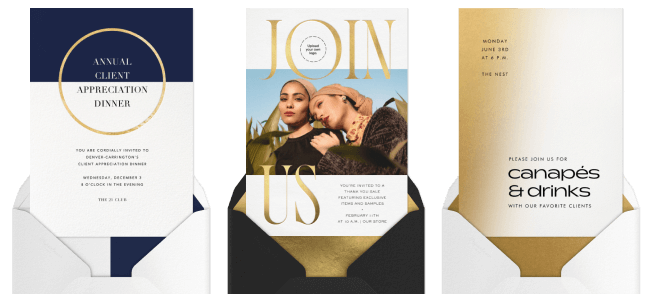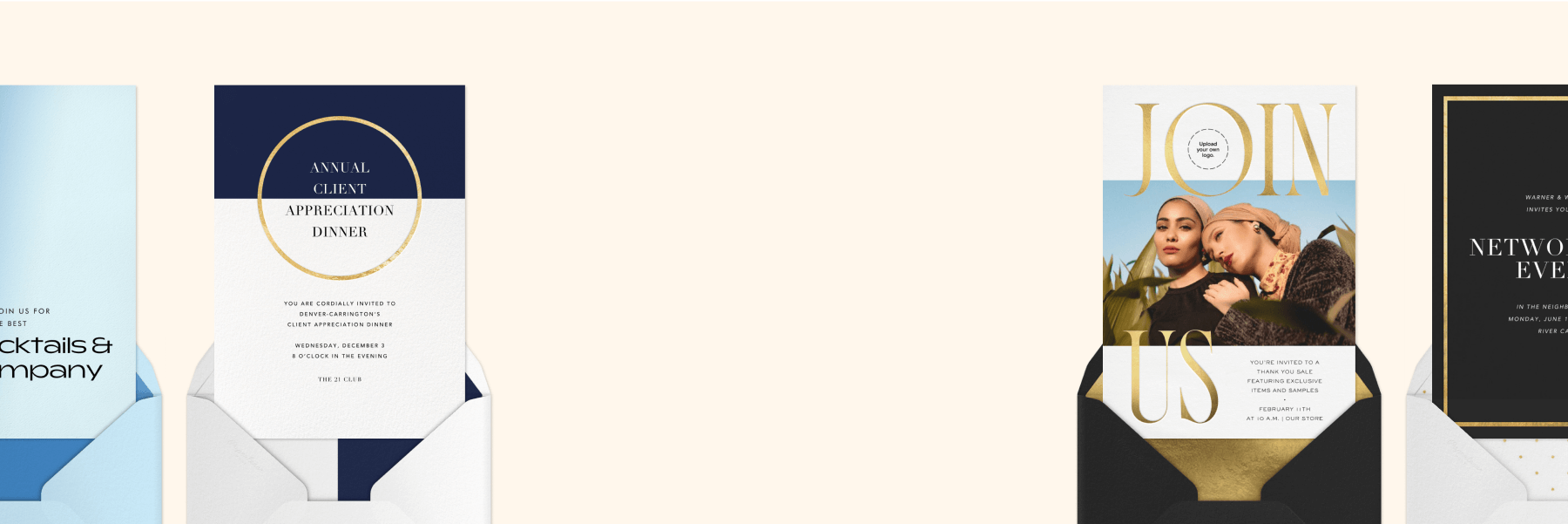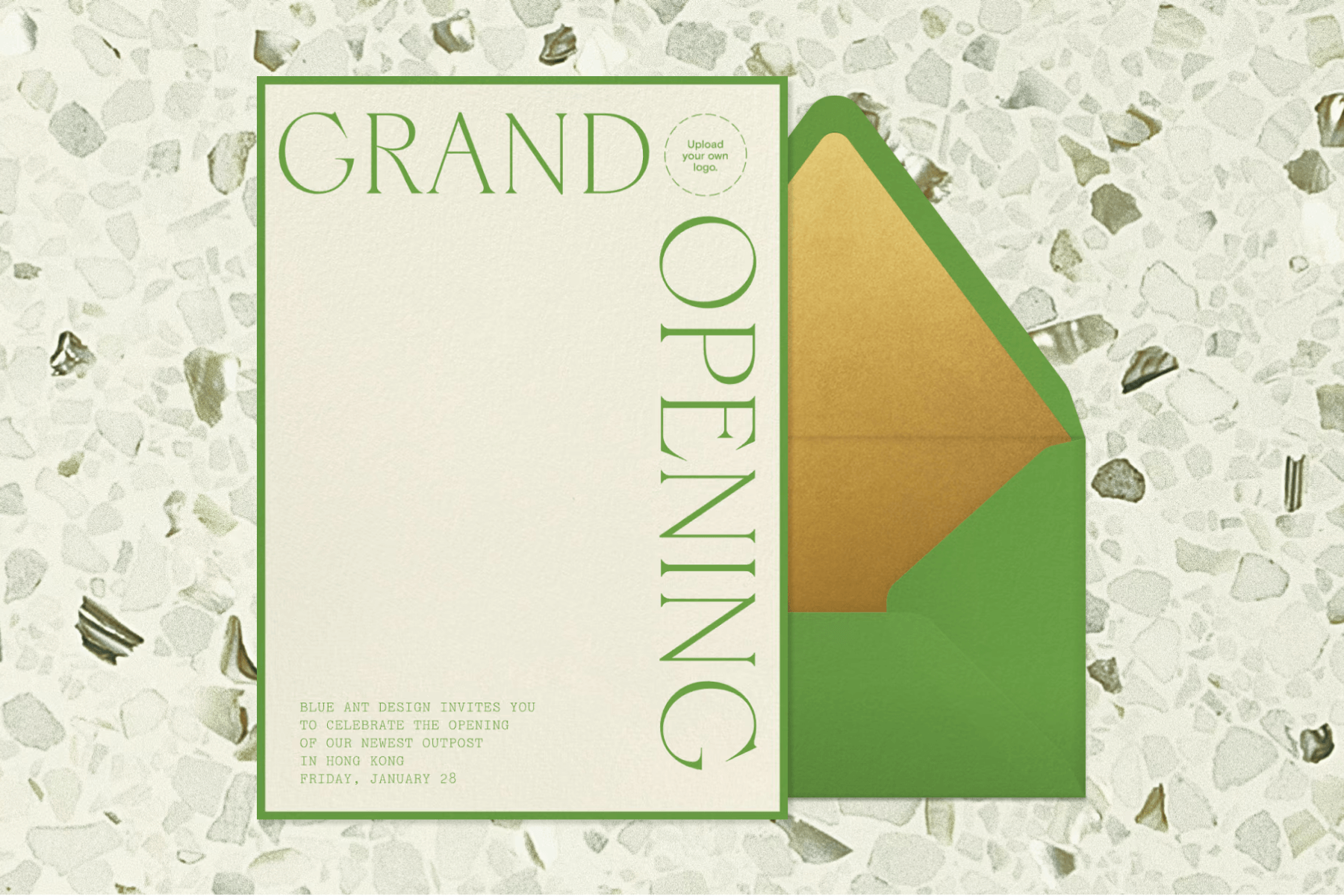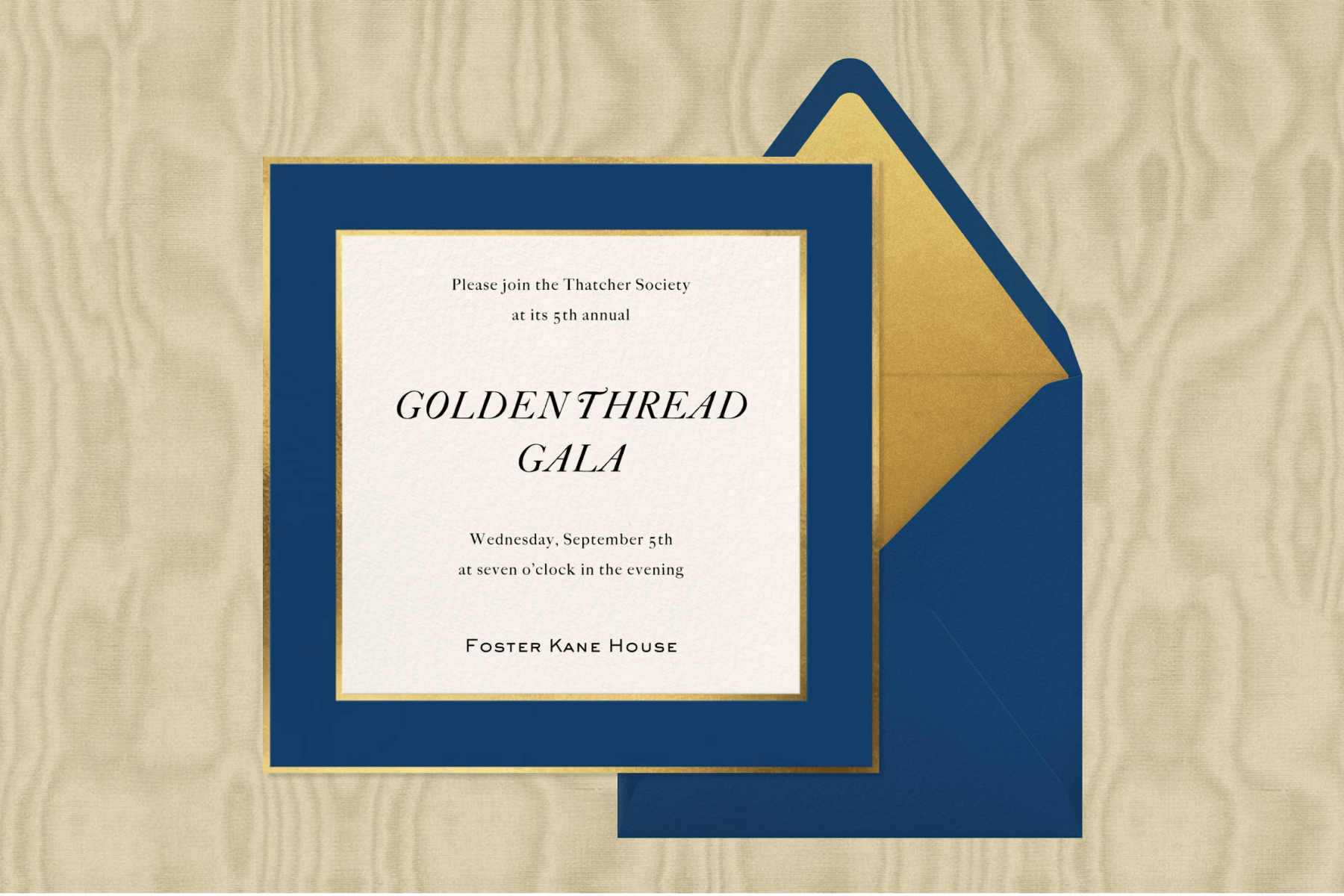How to brand your business event invitation and email

Establishing brand recognition is one of the most impactful outcomes a business can hope to achieve when hosting events. Successful business events are measured not only in the attendance turnout, but also the fond memories guests will look back on and, ideally, associate with your company. Of course, many factors go into hosting an on-brand event that grows your brand, from choosing the right event type to utilizing smart event marketing strategies. But one of the first and most important steps in the planning process is creating and sending enticing, polished invitations.
Paperless Post has a broad range of invitations for business events, with elevated, professional designs for everything from corporate cocktail parties to fundraisers and more. And the best part? Once you select a design you like, our intuitive customization tools make it easy to brand your invitation with your logo, photos, company colors, and beyond. Deliver a one-of-a-kind invitation that impresses guests and builds excitement for your event. And with a Paperless Pro subscription, you’ll have unlimited access to all of our advanced customization tools and management features for one transparent annual price.
Read on to learn how to make impressive invitations featuring your branding and how to make emails that look professional to create a cohesive experience for guests that keeps your brand top of mind from the very first open.
Table of Contents
1. Upload a business logo and photo
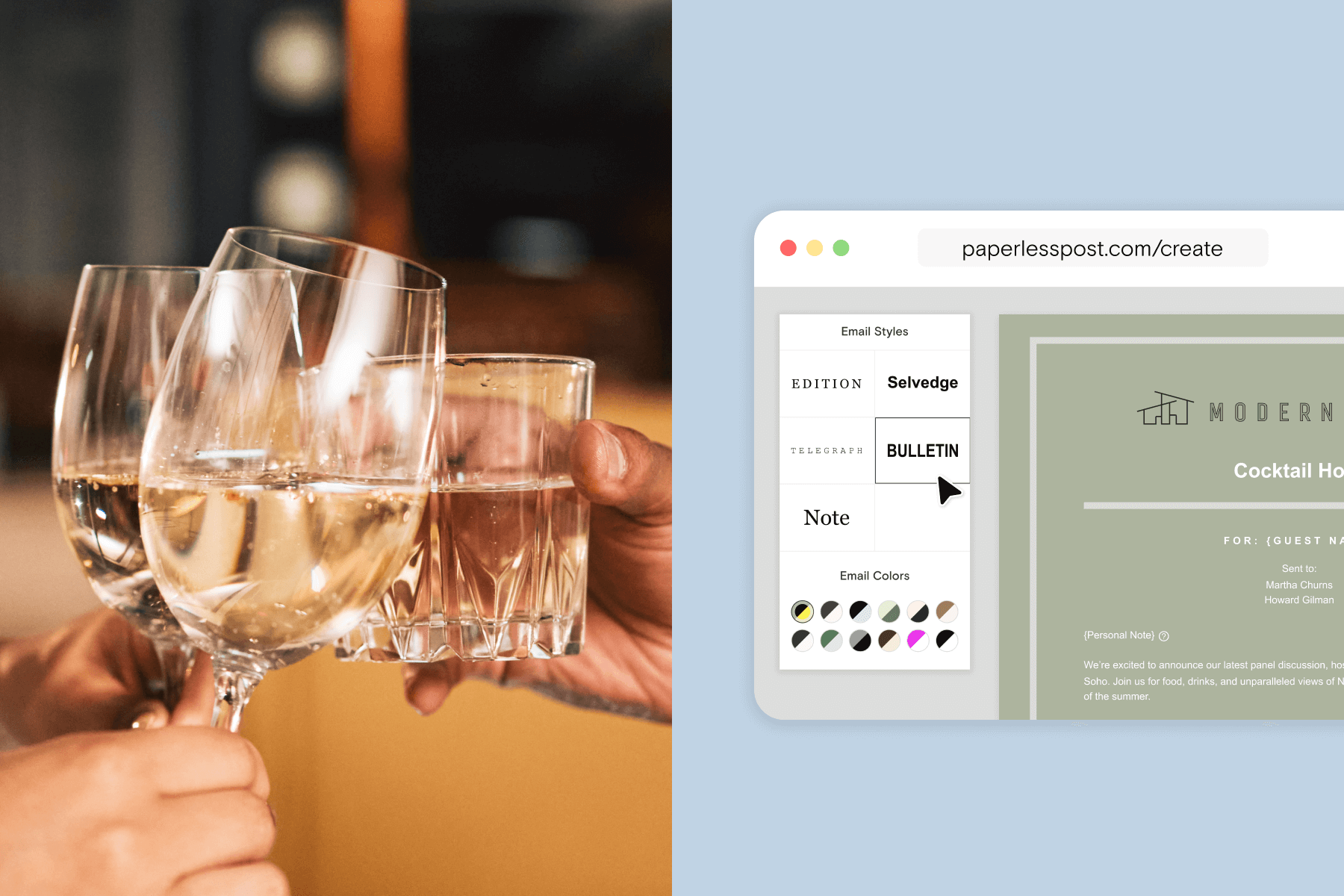
Once you’ve selected the corporate event invite you like, begin customizing it to make it your own with our easy-to-use tools—no design experience required. If you’ve chosen a photo invitation, upload an image of anything you’d like to promote your event—an apartment interior for an open house, an art piece preview for a gallery opening, a showcase of merchandise for a pop-up store, or whatever makes sense for you to highlight. Zoom in and out on your image, crop and align it to look just right, and edit the orientation however you prefer.
Upload a business logo to your invitation as well for a sleek, professional touch. You can place it anywhere on your invitation and edit its sizing and orientation—then, play with brightness and contrast using our “Blend mode” editing tool. Guests will be impressed with your professional-looking invitation design that feels custom-made just for your brand (because it was!).
2. Edit your invitation’s fonts and colors

Add, edit, and remove any of the text on your invitation to send just the right message for your professional event. Select a text box on your design to add your event details, add additional text boxes, and edit any of the text’s look with font options ranging from classic and elegant to modern and bold to find the right style for your brand. Format your text to edit the sizing, letter casing, line height, and spacing.
Change the color of your text to reflect your company’s branding as well. Select one of our color options, or add a Custom Color using a specific hex code or our color picker to find the exact shade that matches your brand’s style guide. With an annual Paperless Pro subscription, you’ll be able to access and incorporate all of these design tools without adding additional Coins along the way.
3. Add a Header Logo
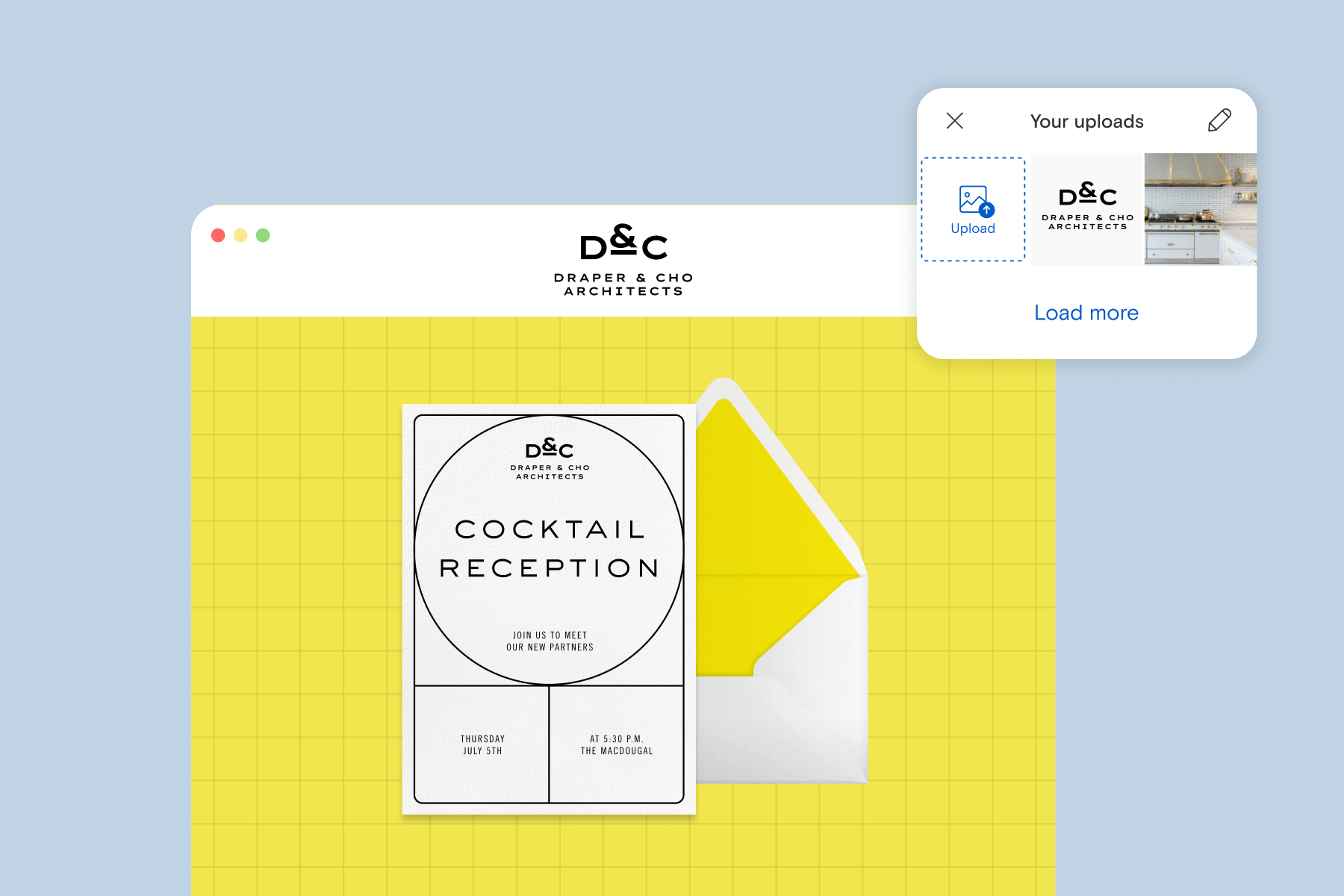
In addition to your invitation design, you can add branding to your event page—the landing page that your professional invitation will live on. Select “Header Logo” and either include our classic header, remove the section entirely, or upload your own logo or select from a file you’ve previously added.
Adding your logo to your event page header creates a cohesive and on-brand experience for your guests from start to finish. You can also include a hyperlink within the Header Logo to link guests directly to your company website.
4. Create a customized stamp
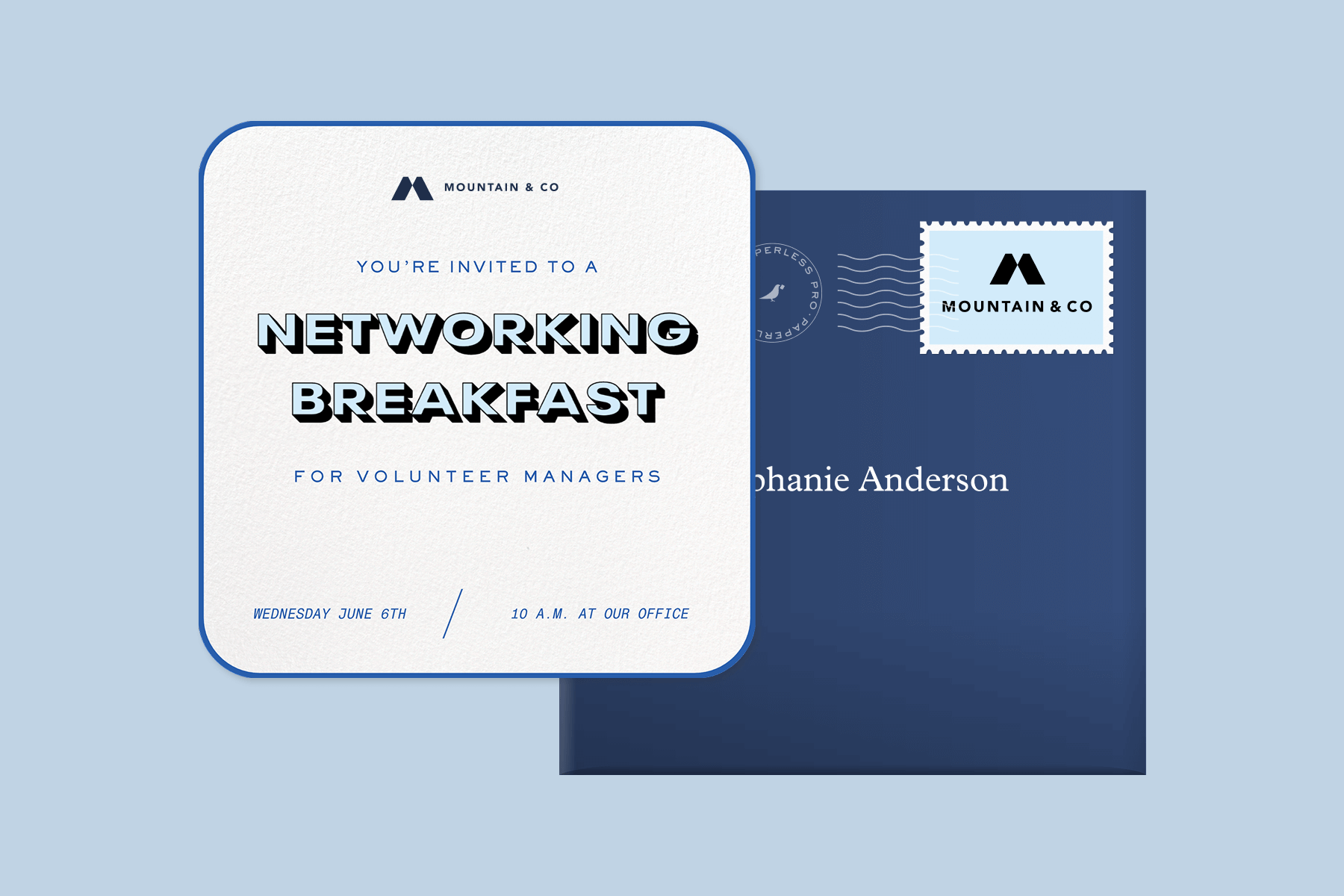
You’ll now select an envelope, stamp, and backdrop for your online invitation delivery. Choose an envelope and liner from a wide assortment of colors and patterns to best fit with your branding and select a backdrop option that complements everything.
Then, select a stamp design or customize your own. Choose from your uploads to create your own stamp and then crop and orient it in square, landscape, or portrait-sized frames. You can also choose to upload a new image for your stamp to include any additional branding, photos, or artwork that will make guests’ invitation experience feel incredibly detail-oriented and thoughtful.
5. Brand your event page
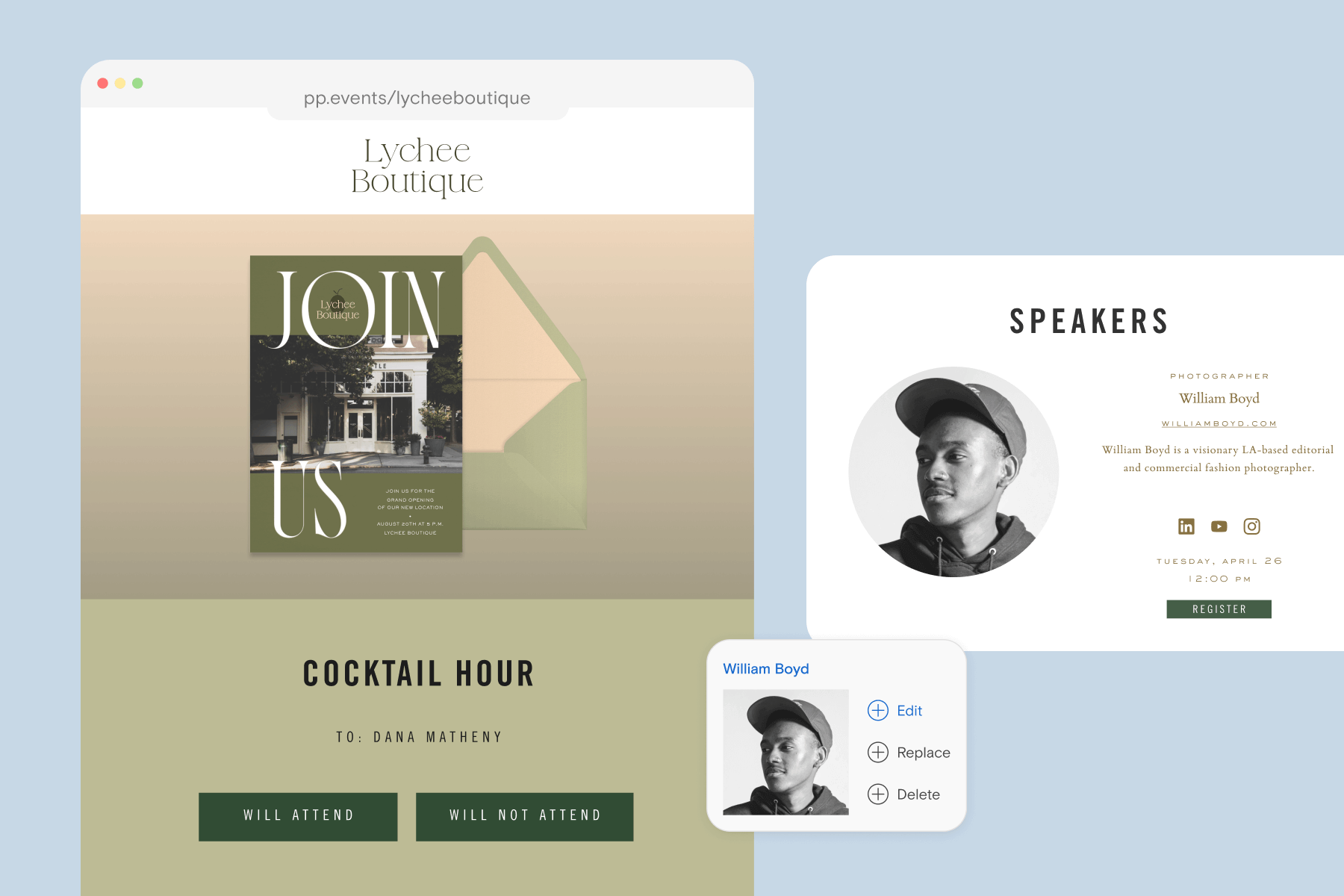
After you finalize your invitation and select a matching envelope and stamp, begin customizing the details and design of your event page. Add all the information your guests will need in your event details section, and in helpful supplemental Blocks to keep everything organized. A Paperless Pro subscription also gives you unlimited access to our premium Blocks so you can share a photo gallery, video, information about event speakers, corporate sponsors, and more.
Select from one of our premade Page Styles in an assortment of fonts and colors that fit your brand, whether you’re hosting a formal event or going for a contemporary vibe. Here you can also select a Custom Color for your event page background from our color picker or with specific hex codes to match your company branding to a T. Immerse your guests completely in your branding to build excitement for a memorable event while seamlessly establishing brand recognition before they even set foot in the door.
6. Deliver a Custom Email
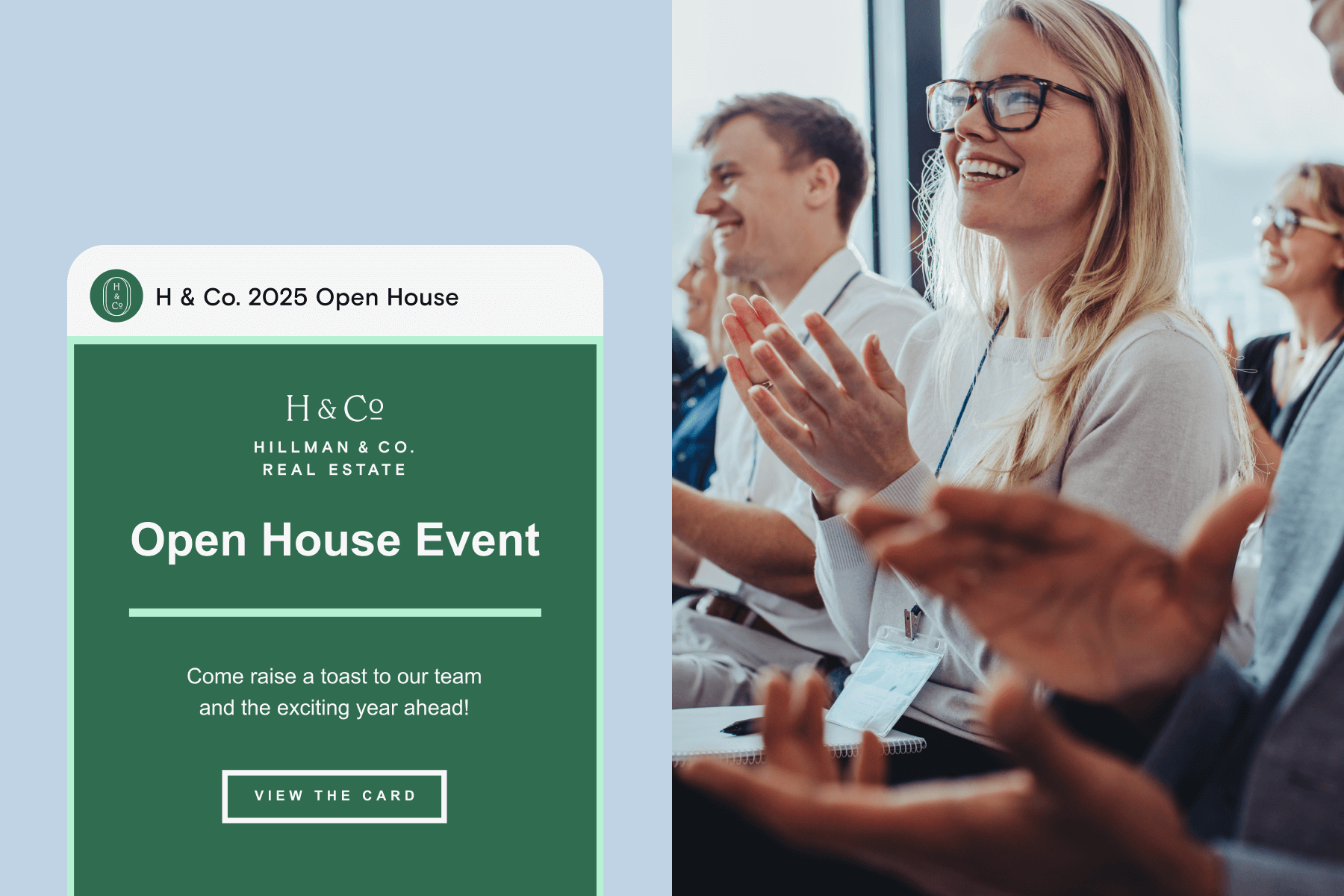
With Paperless Post, you can send out invitations for any business event your way, either with a shareable link that you can embed in your own channels and platforms with a Custom URL and optional password protection, or directly using our platform, via text or email. To send a professional-looking business email that builds your brand, you can create a Custom Email to edit the content and style of the invitation message guests will receive in their inboxes.
After you add your guests, select “Customize email” to begin editing your professional invitation email. Upload your logo as an email header, edit the sample text to include an introductory message about your event, and change the text’s fonts, colors, and layout. Choose a premade Email Style or incorporate your brand’s Custom Colors here as well if you’ve included them on your event page. Then, select whether to display a preview of your envelope, invitation design, or upload a photo to give guests a sneak peek into your event.
Build excitement for all your events with Paperless Pro
Whether you’re hosting a formal gala or a casual after-work happy hour with colleagues, our customizable invitations for business events allow you to plan everything with ease and confidence. And once invitations are sent, manage it all with our helpful features, such as Guest Tags to add labels to better organize your guest list. Send direct or broadcast messages to communicate with guests leading up to the event, and track RSVPs using our advanced Analytics view to see invitation opens and responses in real-time.
Start planning successful events now, and learn more about our Paperless Pro subscription to find out how you can save time and money with an all-inclusive plan that makes it easy to make and send branded invitations all year-round for any professional event.
Find sophisticated, business-minded designs that streamline planning and impress guests.