How to customize your online invitations in 8 easy steps
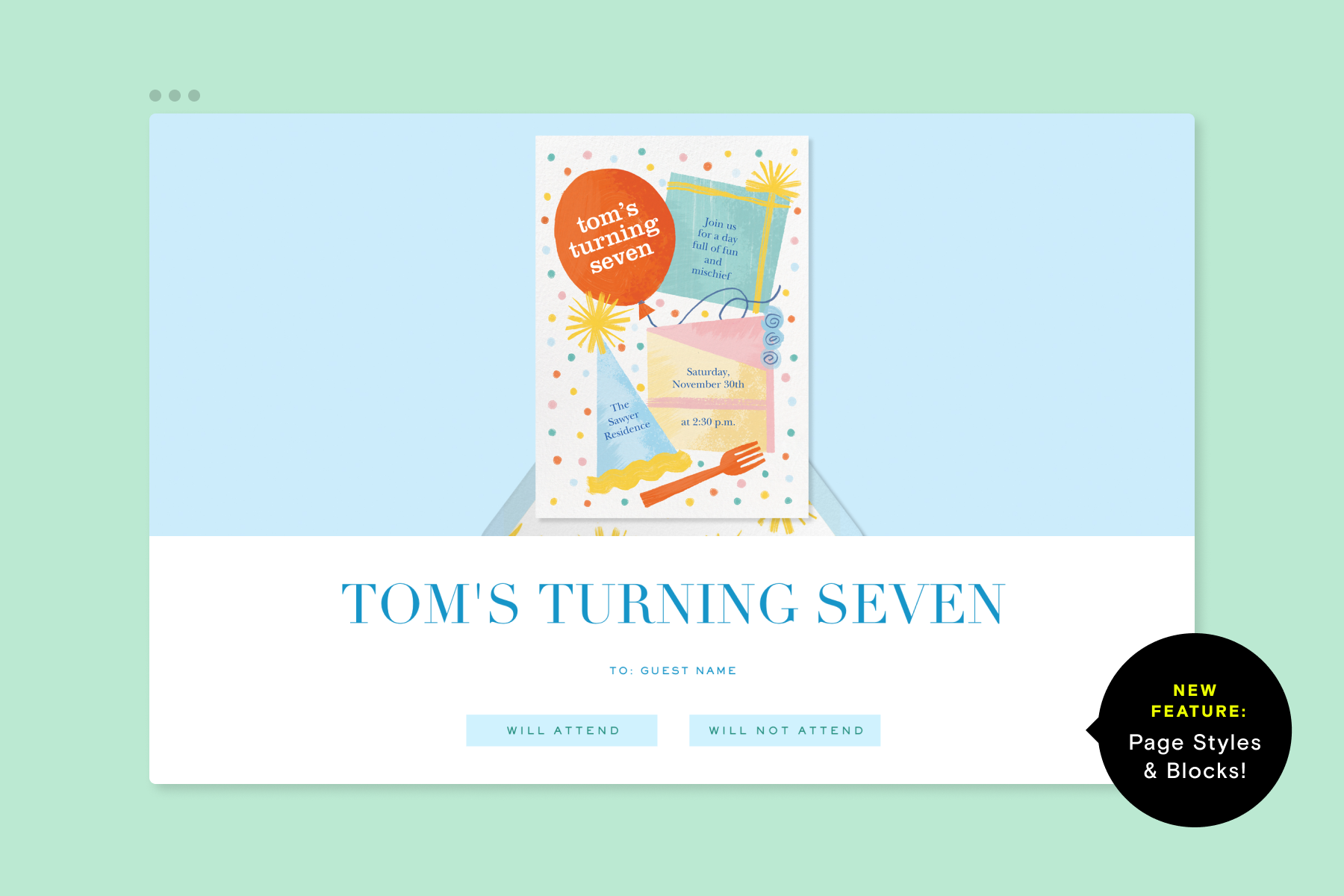
As people who enjoy hosting parties and events, who among us hasn’t wished we’d had some professional input when it came to making invitations? We may have plenty of heart and good intentions, but we can’t all be born with a designer’s eye.
Luckily, you don’t need to be an artiste to send out the kind of invites that make guests swoon. That’s where Paperless Post comes in: memorable and customizable invitation templates you can create and send in mere minutes. We’ve even added some new tools and features that make it easier than ever to add your own style and personality to our Cards and Flyers.
Your invitation is the first taste your guests will get of your event, so make sure it matches the vibe you’re going for. Paperless Post has thousands of template designs to choose from, whether your party is suited to a more classic and formal Card invitation, or a casual, animated Flyer. Whichever format you choose will be a good jumping-off point for the rest of your customizations to come.
Table of Contents
1. Browse invitations by theme
Once you’ve decided whether you want to send your guests stationery-inspired Card invitations or a fun Flyer, you can browse through designs by theme and event type. Use our comprehensive filters and keywords to sort through the designs and styles that fit your party most, and don’t forget that you can customize them more later on.
2. Add photos, GIFs, and more
Whether you’re planning a birthday party, graduation party, or sending out save the dates, adding a photo (or multiple!) to your Card is a surefire way to make it feel super personal. Simply look for templates that are specifically formatted to showcase pictures. When you choose a Flyer template, you can also upload your favorite GIF or video clip.
3. Send in the stickers
Once you’ve added your photos, make them fun and fancy with cute stickers. You can use our pre-designed stickers, or upload your own to add anywhere on your Card. Flyer allows hosts to add stickers as well as text effects—animated letters and words of your choosing that truly bring your online invite to life.
A birthday invitation featuring the Page style “Editrix” and multiple informational Blocks.
4. Bring on the Blocks
After customizing your invitations to such a beautiful extent, the last thing you want to do is clutter them up with details about your party. But a party without details is just a good idea without any legs. So what’s the solution? Blocks! Blocks are a more visually appealing way to include event details, below your actual invitation. Originally available for Flyer, they’re now part of our classic Card invitations, too. You can use as many or as few as you want, and they can provide your guests with all the information they need to know. Add a schedule of events, Google Map-enabled locations, link to registries, upload photos, request input on a playlist, and so much more—all without compromising the design of your Cards.
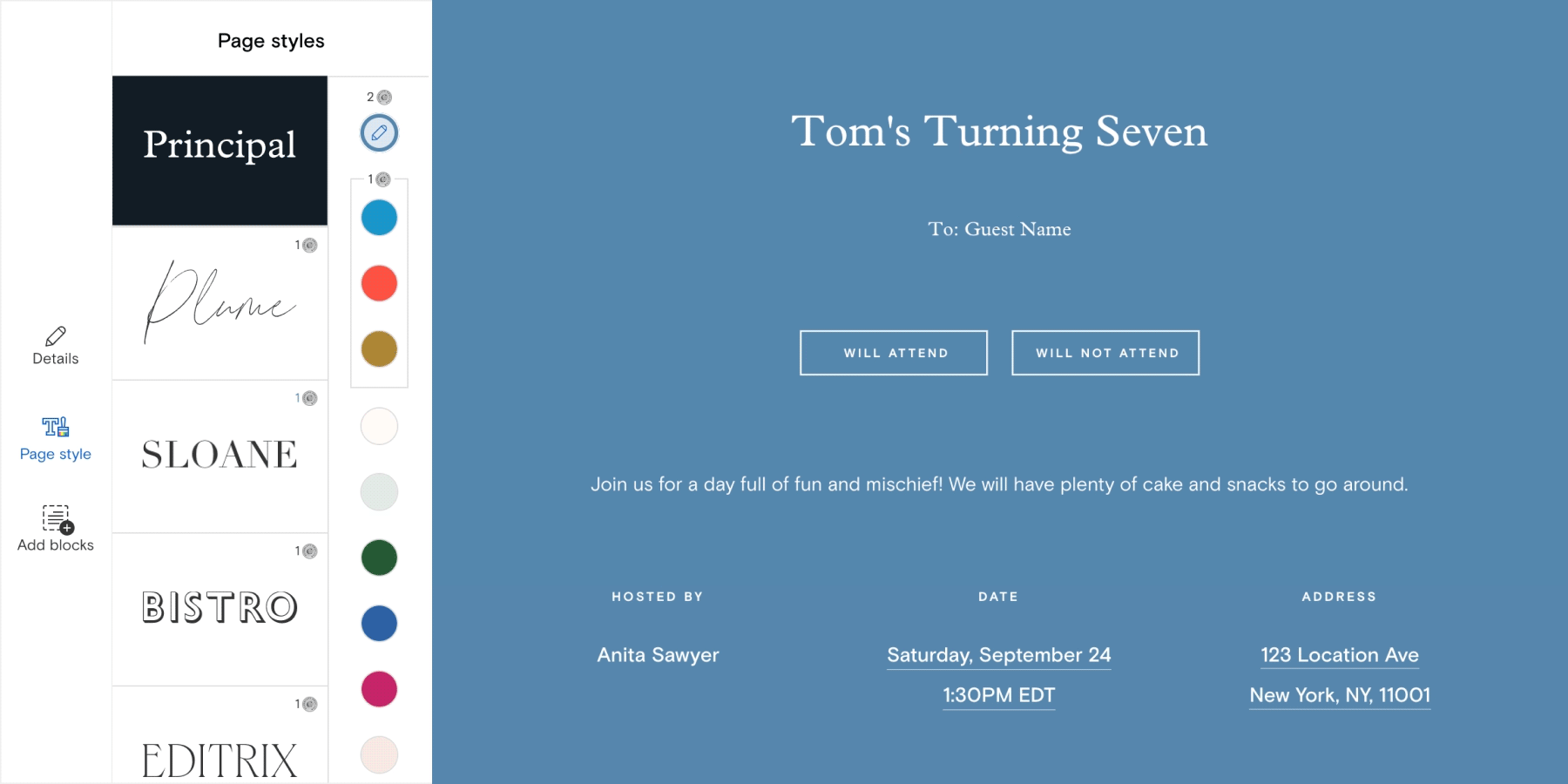 You can select from several options in the Page Styles Create tab, from artsy to classic and more.
You can select from several options in the Page Styles Create tab, from artsy to classic and more.
5. Dress up your details with Page Styles
Once you’ve added all the Blocks you want, customize them (and the rest of your page!) even further using Page Styles, also new for Cards. With just a single click, you can change the look, formatting, and vibe of your event details to match the vibe of your event. Check them all out before hitting save—you never know which Page Style might end up being your favorite.
6. Put a stamp on it
Why make your guests wait until the envelope opens to see just how thoughtfully customized your invitations are? Personalize your invitation by uploading your own stamp using your favorite picture or logo. It’s the perfect way to highlight engagement photos on a wedding invitation, a school mascot for a graduation party, or a business logo for a professional event. You can also upload your own photo to use as the backdrop for any Card.
7. Don’t forget about color
Show off your business’s colors, your school’s colors, or your team’s colors on your invitations and their envelopes. Use our new color picker where you can use an eyedropper tool or input hex codes to make your text the exact right shade. You can also change the font of the words you add to your invitations and add or remove text boxes for your own custom look.
8. Get some help from the pros
If, after all these tips, you *still* want some extra help crafting the perfect invitations… you’re in good hands. Contact Paperless Post’s Personal Design Services team to bring your vision to fruition. From custom watercolors and line drawings to inputting different alphabets and adjusting the colors on existing designs, they’ll work alongside you on one-of-a-kind invitations you’ll treasure forever.
Host confidently with Paperless Post
Whether you fall in love with one of our best-in-class designer Cards as-is, or you prefer to mix things up with an animated Flyer featuring that infamous GIF of your brother falling into a pool (what else?), Paperless Post is the place to find beautiful, memorable online invitations with features you won’t want to host without.
All Paperless Post invitations—whether they’re Cards or Flyers—include instant RSVP tracking and guest messaging, unlimited host-to-guest questions, kid vs adult headcounts, informational Blocks, and more. No more getting lost in the mail, no more return-to-sender, no more wondering whether your recipients have opened your invitations (you’ll see it instantly!) Sure, the term “game changer” is sorely overused. But… what about when it’s true?
The next time you host, do it smarter and more confidently with Paperless Post.

